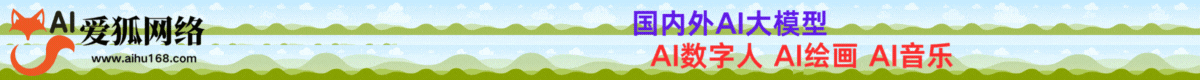关于NetAlertX
NetAlertX是一款WiFi/LAN网络安全与入侵威胁检测工具,该工具能够扫描连接到您网络的设备,如果发现新的和未知的设备,会向您发出警报。

该工具可以帮助我们了解 WIFI/LAN 网络上的动态。安排设备扫描、端口更改,并在发现未知设备或更改时收到警报。NetAlertX支持使用自动生成的 UI 和内置通知系统编写自己的插件,构建并轻松维护您的网络真实来源 (NSoT)。
功能介绍
1、该应用程序会扫描您的网络,以查找新设备、新连接(重新连接)、断开连接、“始终连接”设备关闭、设备IP 更改和Internet IP 地址更改。发现和扫描方法包括:arp 扫描、 Pi-hole - DB 导入、 Pi-hole - DHCP 租约导入、通用 DHCP 租约导入。UNIFI控制器导入、启用 SNMP 的路由器导入。
2、支持向 80 多种服务发送通知,包括通过Apprise 的Telegram ,或者使用Pushsafer、Pushover或NTFY。
3、可以将您的数据和设备更改输入Home Assistant,读取API 端点,或使用Webhooks设置自定义自动化流程。
4、支持使用插件系统构建您自己的扫描设备。
工具安装
由于该工具基于Python 3开发,因此我们首先需要在本地设备上安装并配置好最新版本的广大研究人员可以直接使用下列命令将该项目源码克隆至本地:
git clone https://github.com/jokob-sk/NetAlertX.git
Docker使用
docker run -d --rm --network=host \ -v local/path/config:/app/config \ -v local/path/db:/app/db \ -e TZ=Europe/Berlin \ -e PORT=20211 \ jokobsk/netalertx:latest
工具运行演示
样例1
version: "3" services: netalertx: container_name: netalertx # use the below line if you want to test the latest dev image # image: "jokobsk/netalertx-dev:latest" image: "jokobsk/netalertx:latest" network_mode: "host" restart: unless-stopped volumes: - local/path/config:/app/config - local/path/db:/app/db # (optional) useful for debugging if you have issues setting up the container - local/path/logs:/app/front/log environment: - TZ=Europe/Berlin - PORT=20211
运行容器:
sudo docker-compose up -d
样例2
netalertx: container_name: NetAlertX hostname: NetAlertX privileged: true # use the below line if you want to test the latest dev image # image: "jokobsk/netalertx-dev:latest" image: jokobsk/netalertx:latest environment: - TZ=Europe/Bratislava restart: always volumes: - ./netalertx/db:/app/db - ./netalertx/config:/app/config network_mode: host
运行容器:
sudo docker-compose up -d
样例3
docker-compose.yml文件:
version: "3"
services:
netalertx:
container_name: netalertx
# use the below line if you want to test the latest dev image
# image: "jokobsk/netalertx-dev:latest"
image: "jokobsk/netalertx:latest"
network_mode: "host"
restart: unless-stopped
volumes:
- ${APP_DATA_LOCATION}/netalertx/config:/app/config
- ${APP_DATA_LOCATION}/netalertx/db/:/app/db/
# (optional) useful for debugging if you have issues setting up the container
- ${LOGS_LOCATION}:/app/front/log
environment:
- TZ=${TZ}
- PORT=${PORT}
.env文件:
#GLOBAL PATH VARIABLES APP_DATA_LOCATION=/path/to/docker_appdata APP_CONFIG_LOCATION=/path/to/docker_config LOGS_LOCATION=/path/to/docker_logs #ENVIRONMENT VARIABLES TZ=Europe/Paris PORT=20211 #DEVELOPMENT VARIABLES DEV_LOCATION=/path/to/local/source/code
运行容器:
sudo docker-compose --env-file /path/to/.env up
样例4
netalertx: # use the below line if you want to test the latest dev image # image: "jokobsk/netalertx-dev:latest" image: jokobsk/netalertx ports: - "80:20211/tcp" environment: - TZ=Europe/Vienna networks: local: ipv4_address: 192.168.1.2 restart: unless-stopped volumes: - netalertx_db:/app/db - ./netalertx/:/app/config/
工具运行截图
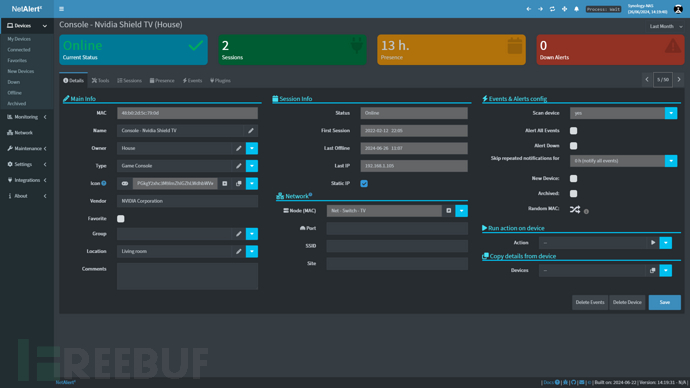
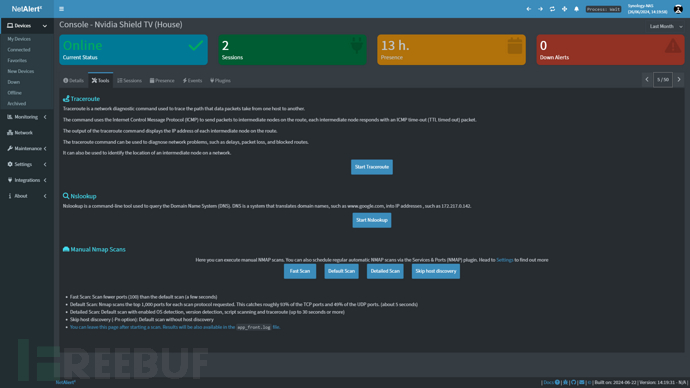
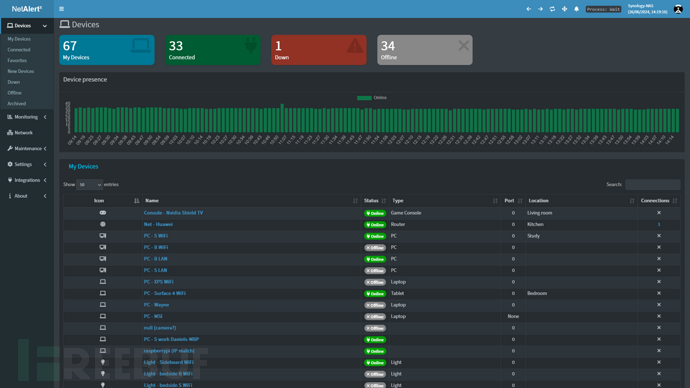
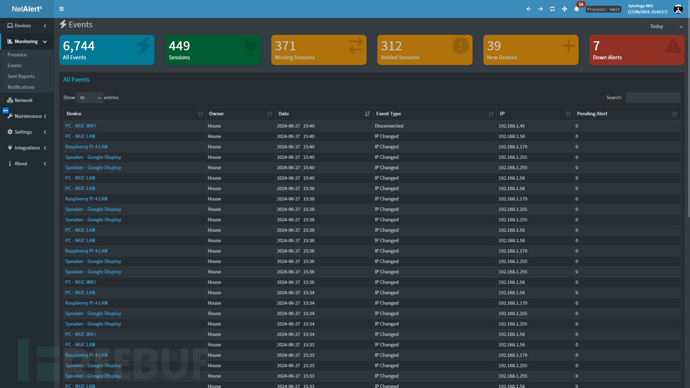
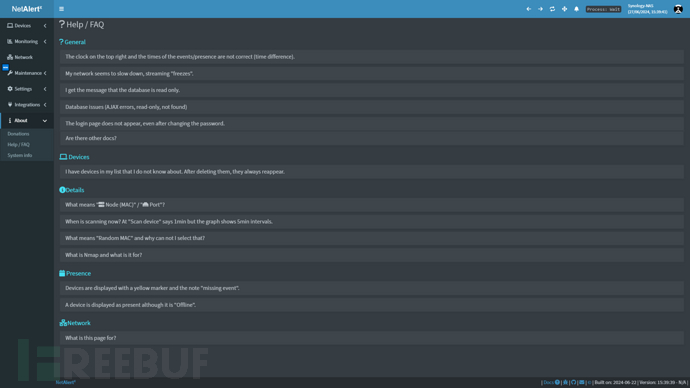
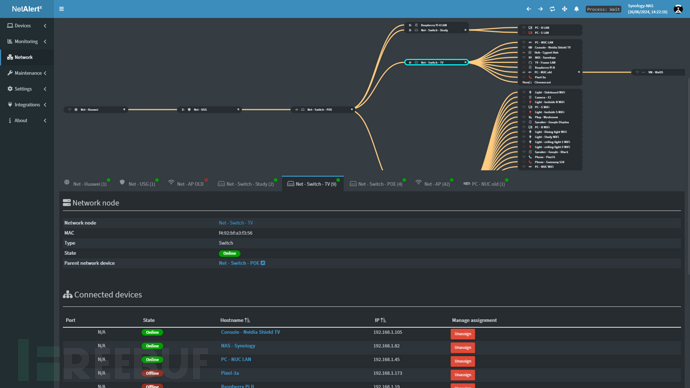
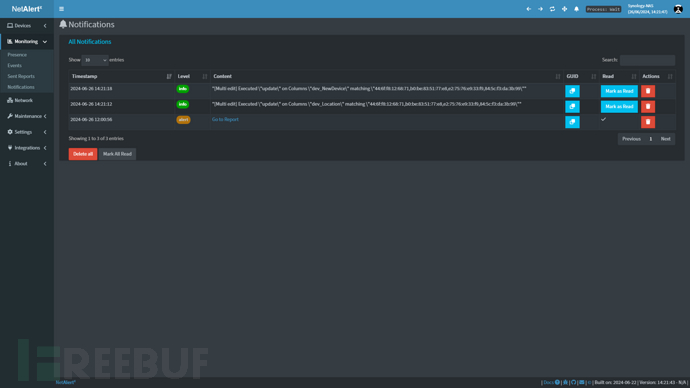
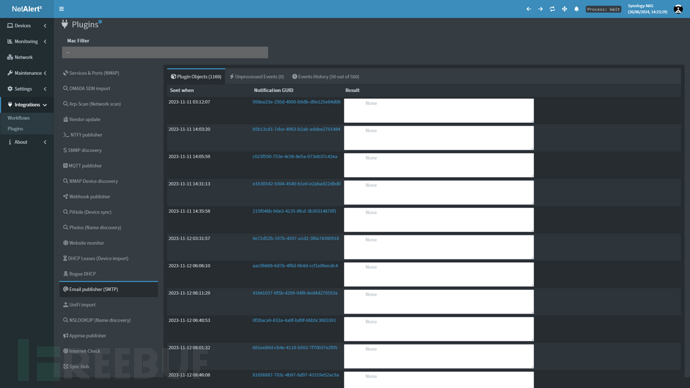
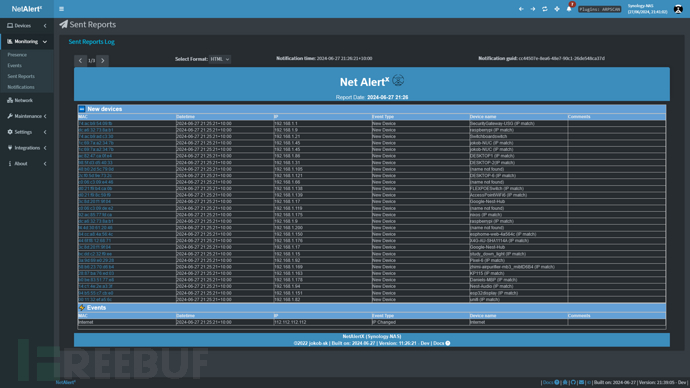
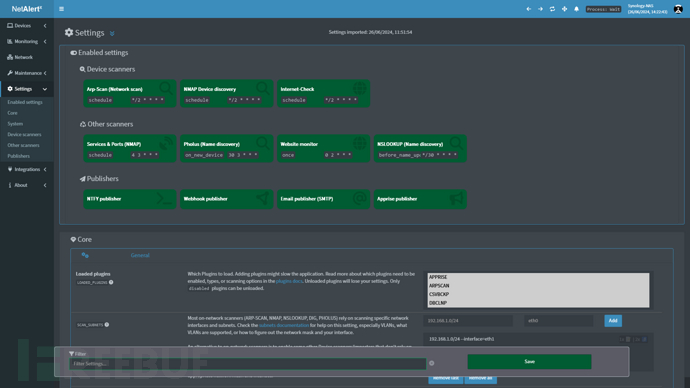
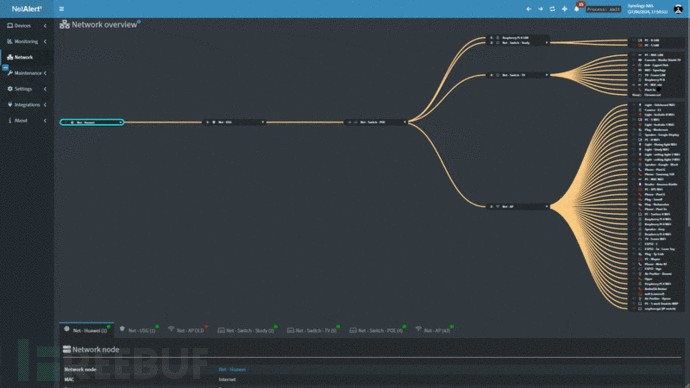
许可证协议
本项目的开发与发布遵循GPL-3.0开源许可协议。
项目地址
NetAlertX:【GitHub传送门】
参考资料
4A评测 - 免责申明
本站提供的一切软件、教程和内容信息仅限用于学习和研究目的。
不得将上述内容用于商业或者非法用途,否则一切后果请用户自负。
本站信息来自网络,版权争议与本站无关。您必须在下载后的24个小时之内,从您的电脑或手机中彻底删除上述内容。
如果您喜欢该程序,请支持正版,购买注册,得到更好的正版服务。如有侵权请邮件与我们联系处理。敬请谅解!
程序来源网络,不确保不包含木马病毒等危险内容,请在确保安全的情况下或使用虚拟机使用。
侵权违规投诉邮箱:4ablog168#gmail.com(#换成@)